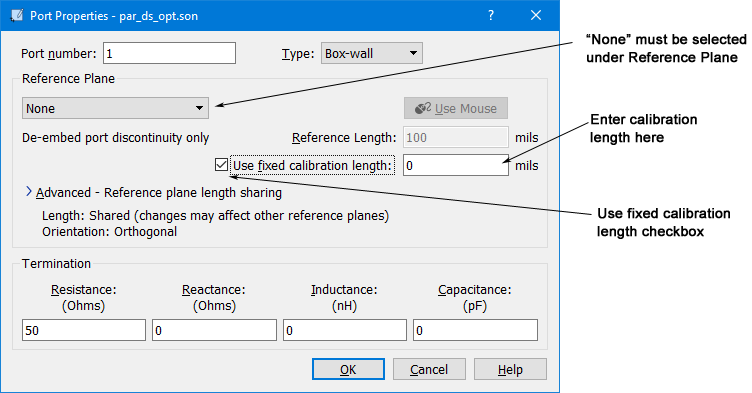Sometime the calibration standard automatically determined by em is longer than necessary, which can increase the analysis time. In most cases, de-embedding is not a large part of the analysis, so the effect of a longer calibration standard is negligible. However, where the calibration standard is comprised of a significant amount of metal, as for example, coplanar waveguide circuits, longer calibration standards can impact analysis time.
There are also cases in which the automatically determined calibration standard is too short. This can cause errors in your de-embedded results since the line must be long enough to allow the currents flowing on the line to exhibit a traditional TEM mode (see Feedlines Must Be Transmission Lines). A box-wall port with a calibration standard which is too short is illustrated below. Notice the length of the calibration standard is even shorter than the width.
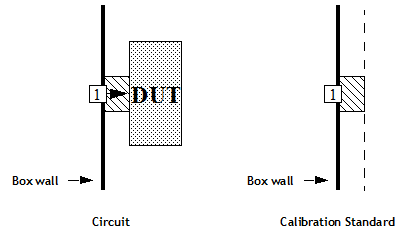
In these cases, you may wish to override the automatically determined length. The table below shows for which port types you may set the calibration length manually.
Port Type |
Default Cal Length |
Manual Setting of Cal Length? |
Standard Box-wall with reference plane |
Reference plane length |
Yes: Change reference plane |
Standard Box-wall without reference plane |
Automatic |
Yes: Enter Cal Length in the Port Properties dialog box |
Diagonal Box-wall |
Reference plane length |
No |
Co-calibrated |
Auto |
Yes: Enter Cal Length in the Port Properties dialog box |
Autogrounded |
Auto |
Yes: Enter Cal Length in the Port Properties dialog box |
Internal Ungrounded |
Auto |
No |
The second column shows how the default calibration length is determined. The third column shows whether a manual setting is possible and if so, how to input the desired length. For example, for standard box-wall ports which have a reference plane, changing the reference plane length changes the calibration standard length. For ports which allow you to change the calibration length, double-click on the port and enter the desired value in the Cal Length text entry box as shown below.