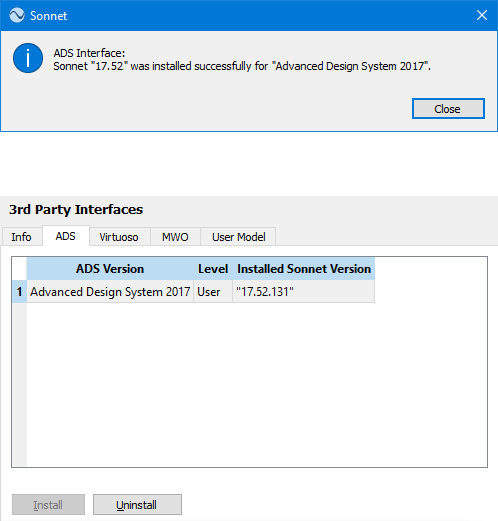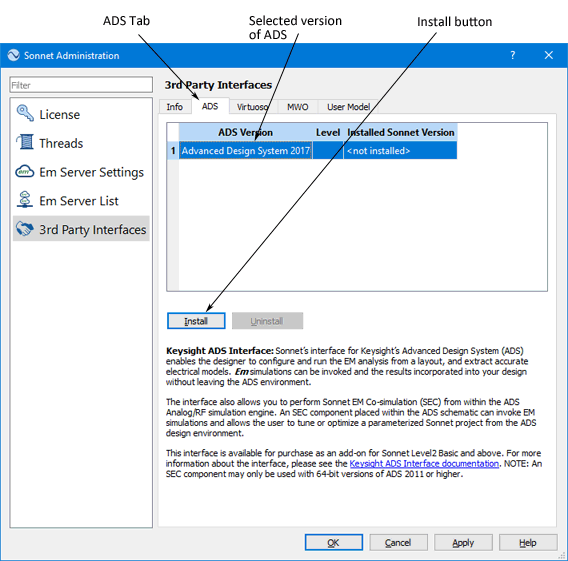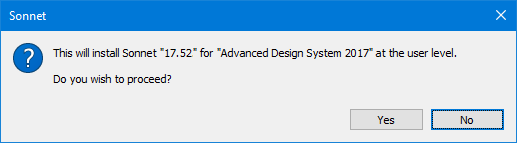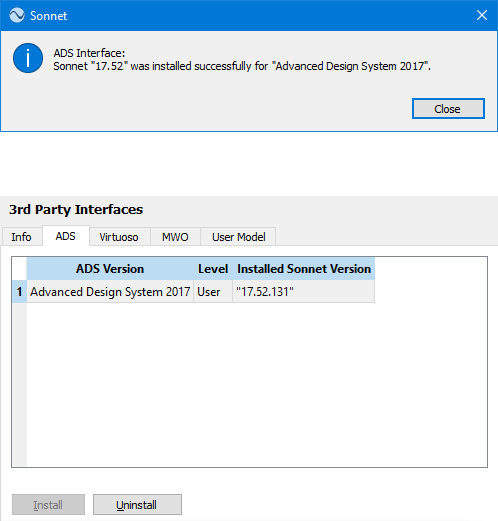To install the Keysight ADS Interface from the Sonnet environment, do the following:
- Select Admin ⇒ Third Party Interfaces Configuration from the main menu in the Session tab in the Sonnet window.
The Sonnet Administration dialog box appears on your display, showing the 3rd Party Interfaces page.
- If it is not already selected, click on the ADS tab in the 3rd Party Interfaces page.
The appearance of the dialog box is updated to display the ADS tab which lists all the versions of ADS which are available. This example shows only one instance of ADS. If there is more than one version of ADS available, click on the desired version to enable the Install button.
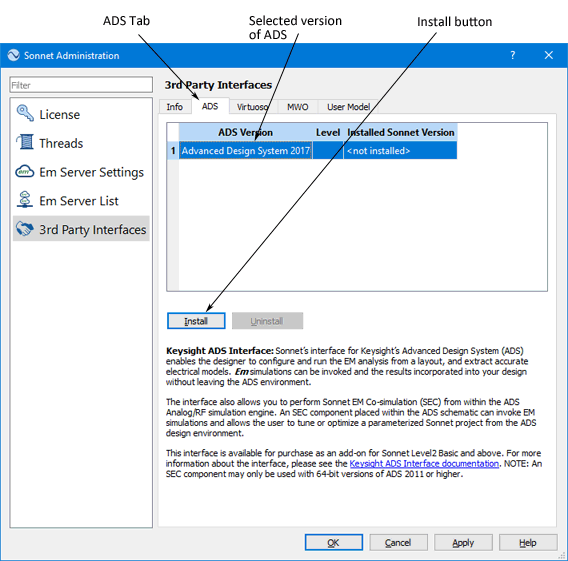
- Click on the Install button below the list of ADS versions.
A query appears on your display asking if you wish to proceed.
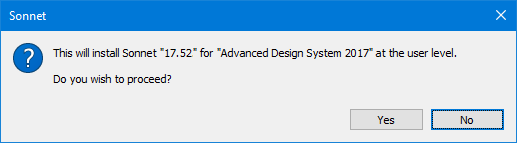
- Click on the Yes button.
The Keysight ADS Interface is installed. A success message is displayed, and the window is updated to show that it is installed as shown below.