NOTE: The Broadband Spice feature is an optional feature which must be purchased separately. Please see your system administrator if you are unsure of the availability of this program.
The Broadband Model File Entry dialog box is opened when you add a Broadband Spice Model output file or edit an already specified Broadband Spice Model output file in the Output Files page of the Circuit Settings dialog box. This dialog box allows you specify the parameters to be used in generating the the Broadband Spice model which are discussed in detail below.
NOTE: Extracting the Broadband Spice Model is done once the solver has completed the analysis. Be aware that the processing time needed to create your Spice models can be significant. The processing time is proportional to the number of analysis frequencies times the square of the number of ports in your circuit.
Format: The output data may be formatted in the PSpice, Spectre or HSPICE format. Select the desired format from the drop list.
Network: If this project is a Netlist project, you may select for which network you wish to specify an output file from the drop list which contains all the networks in your project. If the project is a geometry project, then this drop list is disabled.
Error threshold: Enter the desired error threshold here. The error threshold is the difference between the source response data and the predicted S-parameter data and is calculated as follows:
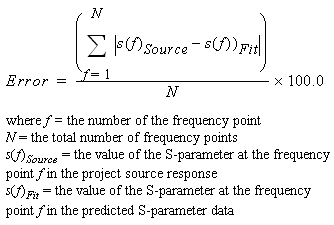
The calculation of the Broadband Spice model stops when this error threshold is reached or when it proves impossible to improve the error. Processing time increases as you decrease the error threshold. The default value is 0.5 and we recommend that the error threshold not be set lower than 0.1.
Stability factor: The Broadband Spice stability factor allows you to control the amount by which the model fitting forces the poles of your model away from the unstable region. The factor represents a magnitude ratio for which the real part of a pole cannot be less than the magnitude of the pole. The default value is 0.001. Reasonable values for the stability factor are between 1.0e-5 to 0.5.Broadband Spice Extractor Stability Factor in the Sonnet User's Guide.
Include comments: Select this checkbox if you wish to include the contents of the Comments page in the output file.
Generate separate files for different parameters: Selecting this checkbox creates a Broadband Spice model file for each unique parameter combination when the analysis type is a parameter sweep. If this checkbox is cleared and the analysis is a parameter sweep, multiple models will be written in the specified Broadband Spice model file.
Model file name: Enter the desired output filename for the broadband spice model which is output. The default name is the basename of your project with the extension ".lib." Unless a path is specified the output file is created in the same directory as the source project.
Restore Defaults: Click here to change all the settings in this dialog box to the defaults used upon installation of the software.
Remember settings checkbox: Turn this on if you wish to retain the values entered above for the next time the dialog box is opened
Advanced: Click on this button to access the Advanced Broadband Model Options dialog box which allows you to specify additional frequencies for the predicted S-parameter data, create an output file of the predicted data, limit the modeling band and set the maximum complexity of the model.