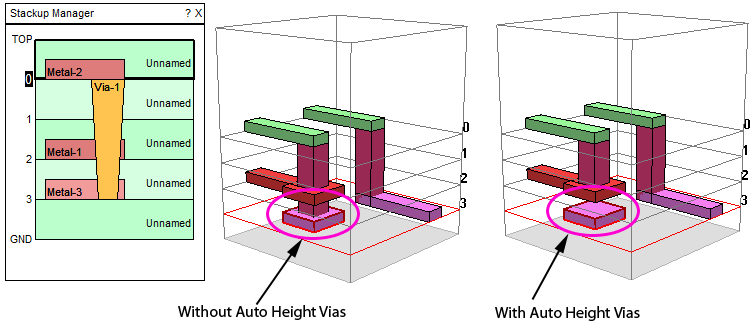Normally vias extend from the specified starting metal level to the specified ending metal level. If the auto height vias option is selected, then a via will terminate if its path, starting from the upper metal level and extending downward, contacts planar metal. For example, if you define a via from metal level 3 to metal level 0 and there is a planar polygon in its path on level 2, then the via is terminated on level 2 and therefore extends from level 0 to level 2. Note that the via is depicted in both the 2D and 3D view as the actual metal which will be analyzed. However, the associated Via Technology Layer still appears unchanged in the Stackup Manager since other vias associated with the Technology Layer may still extend the fully defined length as shown below.
Only polygons which completely cover the cross sectional area of the via are guaranteed to affect the height of the via. Note that planar metal that is on an intervening metal level but does not intersect the path of the via does not affect the height of the via.