Many of the Project Editor's toolbar buttons, settings, and menu items are disabled in version 17.54 and prior versions of Sonnet Suites.
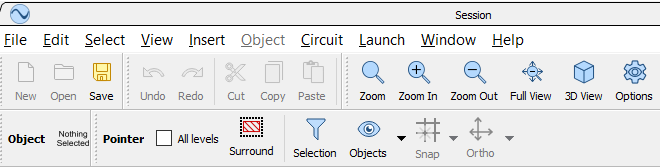
This error occurs when you close a 3D project editor tab. The project editor is inadvertently put into a read-only state.
This bug was fixed in version 17.56
If you are still using an older version of Sonnet, you may perform the following steps to fix the disabled project editor menus and buttons:
1. Select Help - License Info from the drop down menu.
2. Click the Release button then click the Close button.
3. Select Help - License Info again from the drop down menu.
4. Click the Get button and then click the Close button.
KBRef: #13290