Selecting File - New Geometry from the session tab menu creates a new geometry project. The command opens a new project editor tab in the session window with a new geometry project.
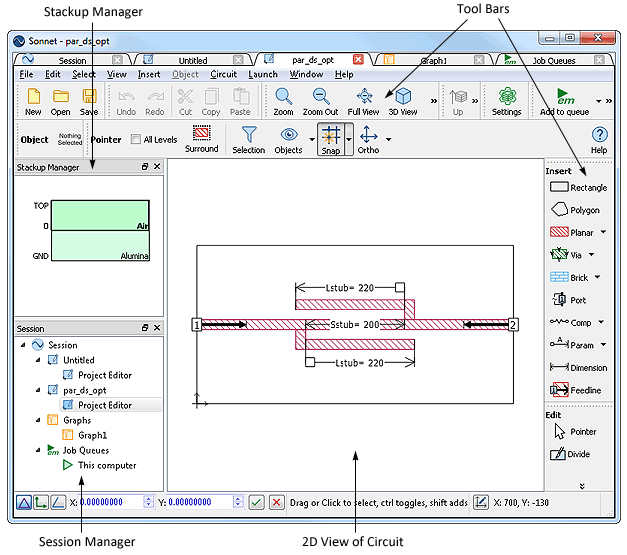
![]() You may also open a new geometry project by clicking on the Edit Project icon in the Sonnet task bar and selecting "New Geometry" from the pop-up menu.
You may also open a new geometry project by clicking on the Edit Project icon in the Sonnet task bar and selecting "New Geometry" from the pop-up menu.