Selecting Insert - Add Modeled Element from the main menu of the project editor tab opens the Edit Element dialog box. If you select "CC Current Source" from the Element drop list, the dialog box is updated to add a current controlled current source (CCCS).
Four text entry boxes appear for Port 1, Port 2, Port 3, and Port 4 of the CCCS. Enter the desired node number in each text entry box. You may connect the CCCS between four nodes of the network or between three nodes and ground (GND). A schematic of the element with the nodes numbered is shown below.
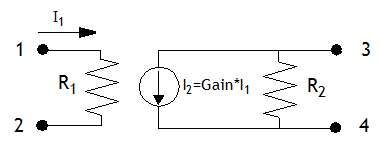
There are three additional parameters available in the Element Parameters section of the dialog box.
Resistance1: Primary resistance, R1.
Resistance2: Secondary resistance, R2.
Gain: Gain.If you wish to use a variable for an Element Parameter, click on the  in the drop list and select an existing variable. If you wish to create a new variable, select <Add Variable> from the drop list. The Add/Edit Variable dialog box is opened which allows you to create a new variable.
in the drop list and select an existing variable. If you wish to create a new variable, select <Add Variable> from the drop list. The Add/Edit Variable dialog box is opened which allows you to create a new variable.
The units are those set on the Units page of the Circuit Settings dialog box.
When the CCCS added to your network, its entry is listed as "CCCS."