Select Window - Toolbars and Panels - Edit Tools to toggle the display of the Edit Tools tool bar in the project editor tab. When a checkmark appears in the menu the Edit Tools tool bar is displayed.
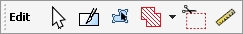
Note: In the default layout, this tool bar is oriented in a vertical direction.
Button |
Command |
|
|
|
|
|
|
|
Click on |
|
|
|