The first tab in the Preferences dialog box is States, as shown below. This tab determines the Sonnet settings default state and what items you wish to use from the default state in a new design.
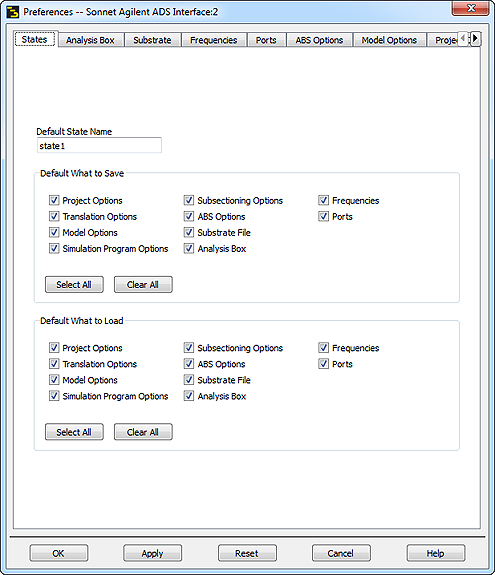
Enter the desired default state in the Default State Name text entry box. If you wish a setting from the state to be included, select its checkbox. If you do not wish to use the value as the default, clear the corresponding checkbox.