This section of the Options dialog box allows you to control your subsectioning. You control your subsectioning through use of the Analysis Speed/Memory Control. The three options are detailed below: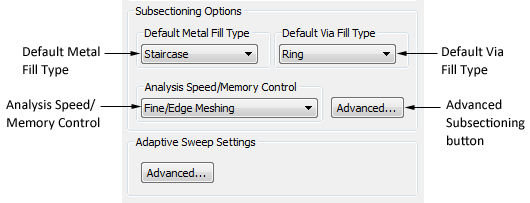
Default Metal Fill Type: This field allows you to set the default fill type for metal polygons in the translated project. Choose from Staircase, Diagonal or Conformal. For more information on fill types in Sonnet, please see Default Subsectioning of a Polygon in the Sonnet User’s Guide.
Default Via Fill Type: This field allows you to set the default fill method for vias in your translated project. Choose from Full, Ring, Vertices or Center. For more information on via fill methods, please see Meshing Fill for Vias in the Sonnet User’s Guide.
Analysis Speed/Memory Control: This field allows you to control the memory usage for an analysis by controlling the subsectioning of your circuit. There are three settings detailed below:
Advanced: Clicking on this button opens the Sonnet Advanced Subsectioning Options..