You may set up the analysis frequencies in the Sonnet Cadence Virtuoso window. For this circuit, we will do a broadband sweep by performing an Adaptive sweep from 0.0 GHz to 30 GHz. Starting the ABS sweep at 0 GHZ automatically analyzes at a DC Point.
An adaptive sweep provides a fine resolution frequency sweep by performing an EM simulation at a few discrete points, and then using a rational fitting algorithm to calculate the fine resolution frequency data. You enter the desired frequency band by entering a beginning and ending frequency.
The Presets for an inductor have already input an ABS sweep from 0 GHz to 30 GHz, which includes the analysis at a DC Point. If you had wished to analyze a different frequency band, you would have entered the desired values in the Start and Stop Text entry boxes.
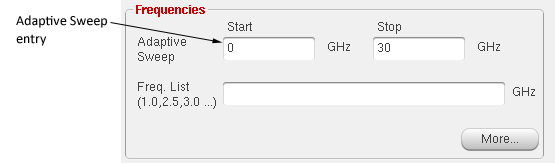
If there are specific frequency points at which you wish to analyze, you may enter these frequencies in the Freq. List entry box; entries may be separated by a comma. It is also possible to define other types of frequency sweeps, by clicking on the More button to open the Frequencies dialog box. For details on this dialog box and other frequency sweep types, please click on the Help button in the Frequencies dialog box.
Because of the selected presets, the settings in the Frequencies section of the Cadence Virtuoso Interface are already set up correctly, so no action is required. This completes the discussion of the analysis frequencies, next we will set up the models we wish created at the end of the analysis.