The analysis engine, em, allows you to subsection your circuit without running an analysis to get an estimate of memory use.
You may also estimate memory by clicking on the “Estimate Memory” button in the Cadence Virtuoso Interface main window.
A simple status popup appears to indicate that the circuit is being subsectioned.
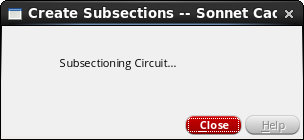
When the subsectioning is complete, the memory use estimate and the subsectioning information, listed by level and total amounts, is displayed.
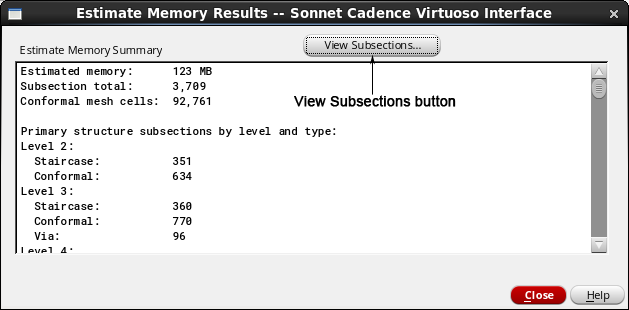
Sonnet’s session window is opened on your display, then the subsection viewer tab is opened displaying the subsectioning. Note that since the default metal fill type was conformal, the majority of the subsectioning is green indicating Conformal Mesh.
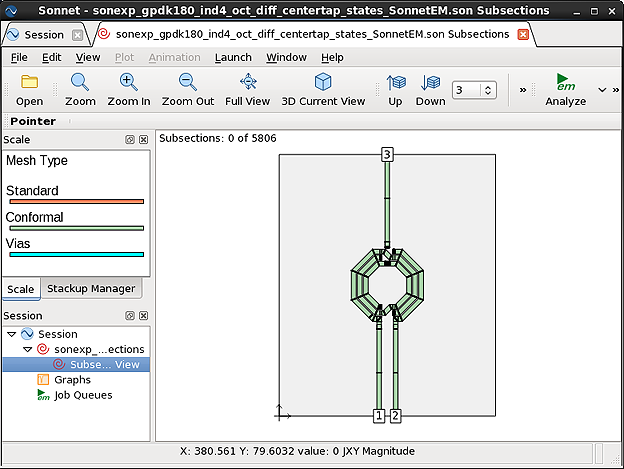
The Sonnet session window is closed.
The Estimate Memory Results window is closed.