The first thing that needs to be set are the length units. The default length unit for a new Sonnet project is mils, but our project is best represented in microns.
The Circuit Settings dialog box appears on your display. You may also open the Circuit Settings dialog box by clicking on the Settings button on the tool bar.  Note that the initial appearance of the dialog box will vary depending on the last settings used.
Note that the initial appearance of the dialog box will vary depending on the last settings used.
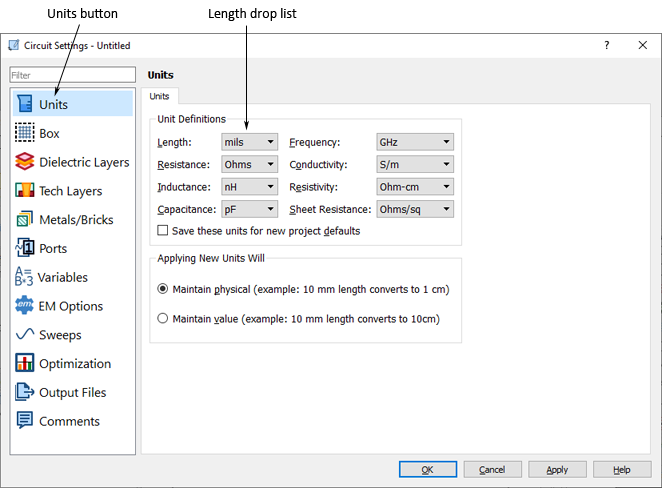
The appearance of the dialog box is updated to show the Units controls.
This changes the Length unit to microns.