When you apply conformal mesh to a polygon, it is possible to limit the maximum length of a conformal section in order to provide a more accurate simulation. The default length of a conformal section is 1/20 of the wavelength at the subsectioning frequency. For more information on the subsectioning frequency, see Defining the Subsectioning Frequency.
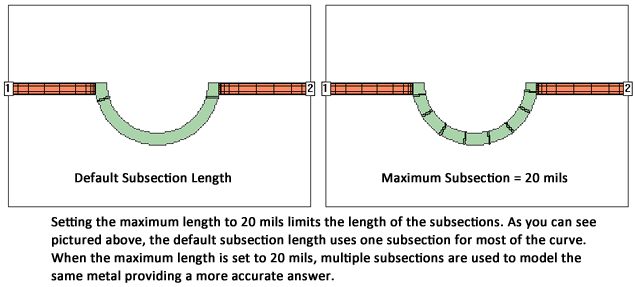
To set the maximum length for a conformal section, do the following:
The selected polygons are highlighted.
This opens the Metalization Properties dialog box.
The appearance of the dialog box is updated, and the Conformal Mesh Subsectioning Controls are displayed.
This will enable the Length text entry box to the right. Note that the Conformal Mesh Subsectioning Controls are only displayed when Conformal is chosen as the Fill Type.