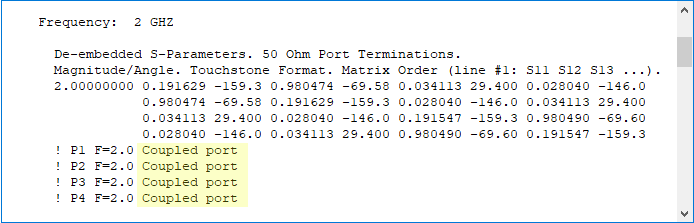The listing below shows an example of de-embedded results obtained from the analysis of a filter circuit. This example illustrates the format of the de-embedded data as output in the job queue response data tab and saved as part of your project. This same format is used in any output files generated by em as part of the analysis or by the user when using the response viewer.
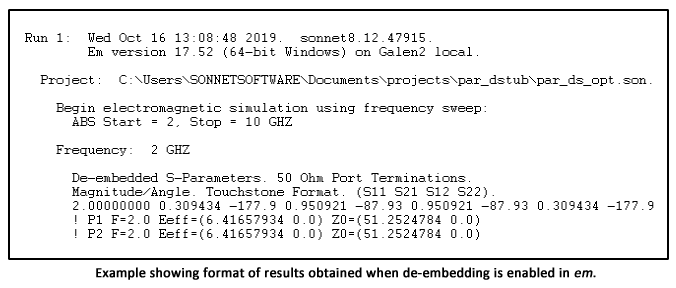
You should notice the following about the results in above:
P#: Port number.
F: Frequency in units defined earlier in the results file.
Eeff: Effective dielectric constant of the transmission line connected to the port. Complex value: [Real Imaginary].
Z0: Characteristic impedance of the transmission line connected to the port, in ohms. Complex value: [Real Imaginary].
These values are not output for diagonal ports or ports with shared reference planes.
There are various conditions for which these values cannot be calculated and a de-embedding message is shown instead. For example, if you have shared reference planes (multiple ports on the same box-wall or multiple ports on the same side of a component, for example), there are multiple values for each item. In order to keep the output format concise, the message "Coupled port" is displayed in place of the values as shown below: