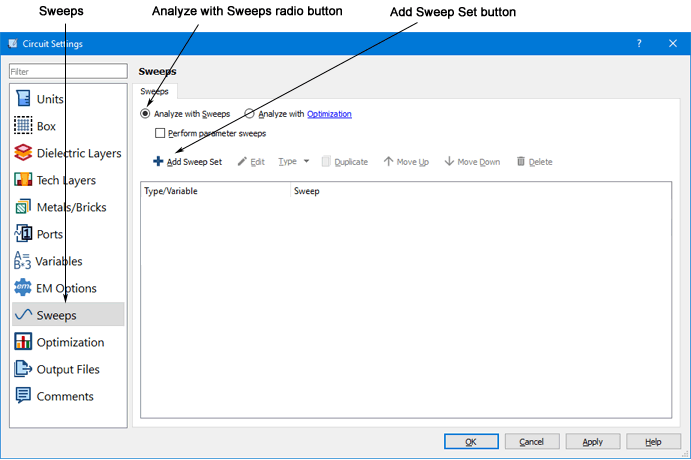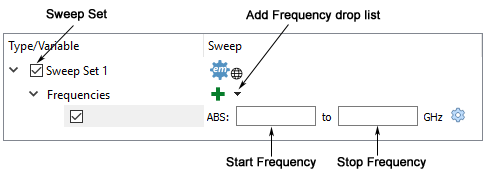To run an analysis using the Adaptive Band Synthesis technique, you do the following:
- Open your project in the project editor tab.
- Select Circuit ⇒ Settings from the main menu of the project editor.
The Circuit Settings dialog box appears on your display. You may also open this dialog box by clicking on the Settings button  in the tool bar.
in the tool bar.
- If it is not already selected, click on Sweeps in the side bar menu of the Circuit Settings dialog box.
This displays the Sweeps page of the Circuit Settings dialog box.
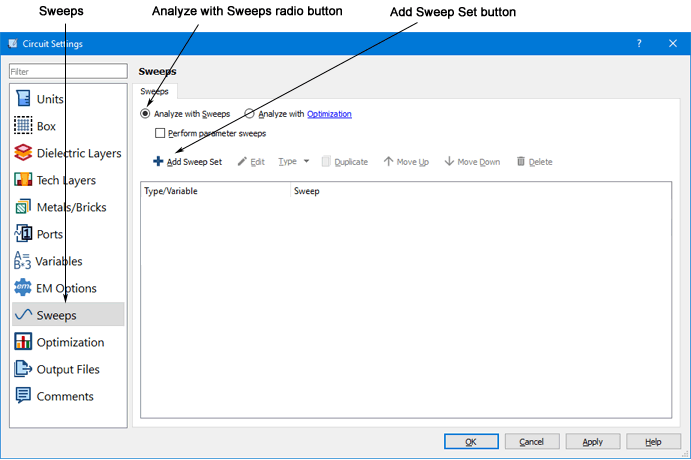
- If it is not already selected, click on the Analyze with Sweeps radio button.
Selecting this radio button enables the controls on this page; the settings entered here are used to control the analysis job.
- Click on the Add Sweep Set button in the Sweeps page.
A new Sweep Set is added to the list.
- Click on the Add Frequency Sweep drop list and select Adaptive Sweep (ABS).
The controls for an ABS sweep appear in the Frequencies section of the sweep set.
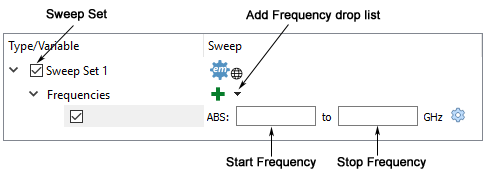
- Enter the Start and Stop Frequencies for the ABS band in the text entry boxes.
This defines the frequency band on which you wish to perform the ABS analysis. The step size is automatically set by em during the analysis. See ABS Resolution for a description of how the ABS resolution is determined and how to set it manually.
- Click on the OK button to close the dialog box and apply the changes.
- Save the project by selecting File ⇒ Save from the menu or by clicking on the Save button on the tool bar.
You need to save the file before analyzing it.