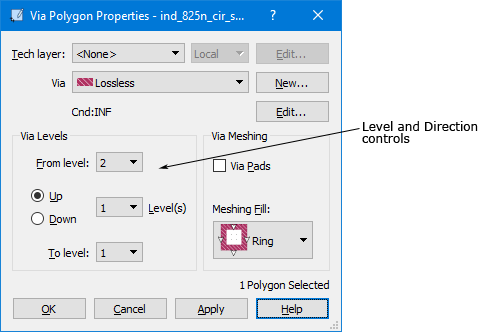Vias connect metal from one level to metal on another level and can extend through multiple layers; therefore, the connected metal levels do not need to be adjacent. The initial direction of the via and the layers through which it extends are based on your default settings when the via is added to your circuit or the settings in the Via Technology Layer to which the via polygon is being added. However, the layers between which a via extends can be easily changed at any time. The default may be set to go up one level, down one level, or down to ground, through multiple layers if necessary. A via which goes down to ground extends from the level of metalization to which it is added through all intervening levels until it reaches the ground (bottom) of the box.
To change the direction of a via, or which metal levels it connects, you use the Via Polygon Properties dialog box, shown below. You can use the Object ⇒ Via Properties command, enabled when at least one via in your circuit is selected, to open this dialog box. Double-clicking on a via also opens this dialog box.