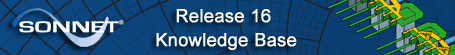 \
\
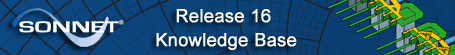 \
\
Data Marker Properties
Graph Menu - Graph - Marker - Properties
The Data Marker Properties dialog box allows you to change the contents of the label of the data marker in your plot. It also affects what is displayed in the Curve Group Legend to the left side of your plot.
Data Marker: This marker ID is automatically assigned to a Data Marker when it is added to your plot. You may not change this value, but you can choose whether or not it is displayed. See the Display Marker Identifier checkbox below.
X-Value: Enter in this text entry box the x-value of the data point which you wish to label. Units, which appear to the right of the text entry box, depends on the data type you are displaying on your plot. This value may be included in the data marker label.
Label
The three checkboxes below control what information is displayed in the data marker label and in the curve group legend. You can select all three, but at least one must be selected.
Display Marker Identifier: Selecting this checkbox adds the marker ID to the data marker label and to the Curve Group legend.
Custom Label: Selecting this checkbox allows you to add your own text to the data marker label. Enter the desired text in the Label text entry box to the right.
Display Data: Selecting this checkbox adds the x and y value of the data point to the data marker label and to the curve group legend. The data that will be displayed appears to the right of the checkbox.