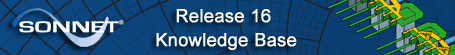 \
\
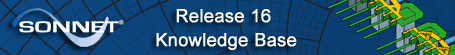 \
\
Line Marker Properties
Graph Menu - Graph - Marker - Properties
The Line Marker Properties dialog box allows you to change the contents of the label used for a line marker and change its position in your graph. This dialog box is used for both Vertical Line Markers and Horizontal Line Markers. The options are described below.
Label
You may select the default label, enter a label of your own, or display both. You can select both checkboxes, but cannot turn both off. One of the checkboxes must be selected.
Display Custom Label: Select this checkbox if you wish to enter a label in the text entry box to your left and have it displayed as your line marker label on your graph.
Display Data: Select this checkbox if you wish to use the data point at which the line marker intersects your plot as your label. The contents of this label depend on what Data Type is be plotted on the axis that this line intersects for Horizontal Line Markers and on the data shown on the x-axis for Vertical Line Markers..
Location
Y-Value: Enter the data value at which you want the Horizontal Line Marker. Since you may plot data on both the right and left y-axis, you must select either Left or Right. When the dialog box is applied, the label of the Horizontal line marker will point to the y-axis that you have selected here. The line will be moved to intersect the data value entered here and this value is the one displayed when the Display Data checkbox above is selected. These fields will only appear for a Horizontal line maker.
X-Value: Enter the data value at which you want the Vertical Line Marker. The line will be moved to intersect the data value entered here and this value is the one displayed when the Display Data checkbox above is selected. These fields will only appear for a Vertical line maker.