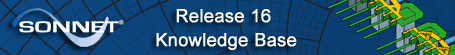 \
\
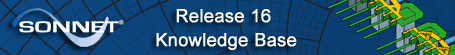 \
\
LSF Cluster Host List Selection
Override Cluster Options dialog box
This dialog box allows you to chose the desired host servers from a list of available host servers on your LSF cluster. You open this dialog box by clicking on the Configure button in the Override Cluster Options dialog box.
Note: All the host servers that are part of the LSF cluster are listed in this dialog box but are not necessarily capable of running a Sonnet em analysis. For availability of Sonnet processing, please see your system administrator.
Unselected: This scroll list contains a list of hosts in the LSF cluster which are not presently selected for processing. Note that if no hosts are selected, then the batch window defaults to using all host servers available on the cluster. When you close this dialog box an entry of <all> appears in the host list text entry box of the Override Cluster Options dialog box.
Selected: This scroll list contains a list of all hosts in the LSF cluster on which you wish to run your analyses.
To move an item between the scroll lists, select it and click an arrow, or double-click the item.
Deselect all hosts: Clicking on this button will move all LSF hosts to the unselected list.
Select all hosts: Clicking on this button will move all LSF host to the selected list.