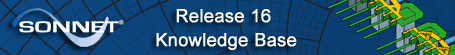 \
\
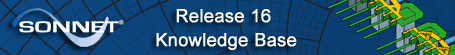 \
\
Sort Variables Dialog Box
Response Viewer - Configure Variable Columns dialog box
This dialog box is opened when you click on the Sort button in the Configure Variable Columns dialog box and allows you to select an order in which you wish to sort the variable list.
Ascending ( a-z): Select this radio button to sort the list of variables in alphabetical order.
Descending ( z-a): Select this radio button to sort the list of variables in reverse alphabetical order.
Varies the most: Select this radio button to sort the variables based on which variable used the most values during the analysis. The variable which varies the most appears first and the rest are listed in descending order based on the number of values used for each variable during the analysis.
Varies first: Select this check box to place all the variables whose values changed during the analysis before all the variables whose values did not change. Each set is sorted according to the selected sorting order.
Static last: Select this check box to place all the variables whose values did not change during the analysis after all the variables whose values do change. Each set is sorted according to the selected sorting order.