Derived Tech Layers
A Derived Tech Layer is a Tech Layer where metal or Dielectric Bricks are automatically generated, based on a rule involving one or two source Tech Layers. The polygons of the source Tech Layers are left unchanged. You create Derived Tech Layers by selecting Circuit > Settings > [Tech Layers]: Derived Layers. You may then click the Add Planar, Add Via, or Add Brick button to add a Planar, Via, or Brick Tech Layer respectively.
Results of Derived Tech Layers are not shown in the Project Editor's 2D or 3D views.
The properties of the Derived Tech Layer may be entered by clicking the Edit button. You also specify a rule for the the Derived Tech Layer as explained below.
Rules
A Derived Tech Layer performs an operation on the polygons found on the source Tech Layer(s). The operation can be a boolean operation or a sizing operation.
Boolean Operations
AND
The AND operation results in the intersection of the polygons. Shown below is an example. The left side shows the two source Tech Layers and the right side shows the resulting Derived Tech Layer using the AND operation.
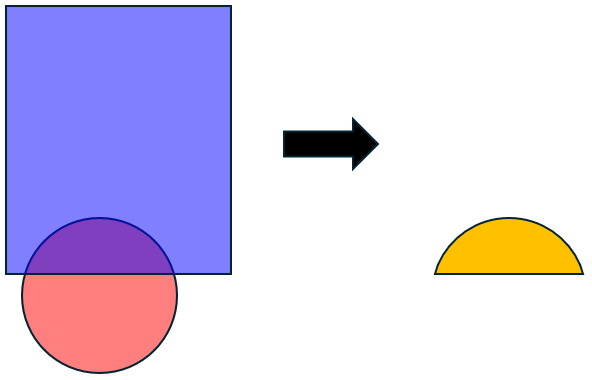
OR
The OR operation results in the union of the polygons. Shown below is an example. The left side shows the two source Tech Layers and the right side shows the resulting Derived Tech Layer using the OR operation.
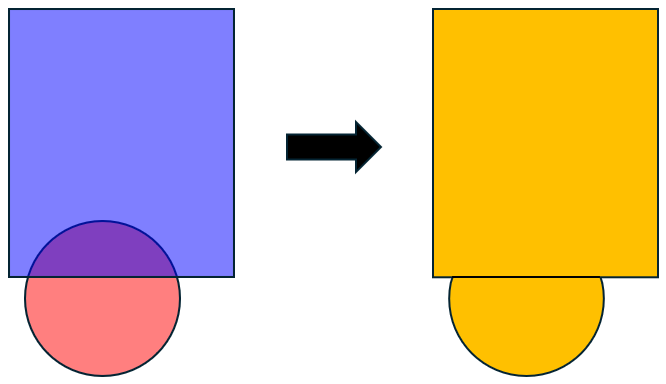
DIFF
The DIFF operation is order dependent. It subtracts the second source Tech Layer from the first. Shown below is an example. The left side shows the two source Tech Layers. The Derived Tech Layer, shown on the right, subtracts the bottom circle from the top rectangle.
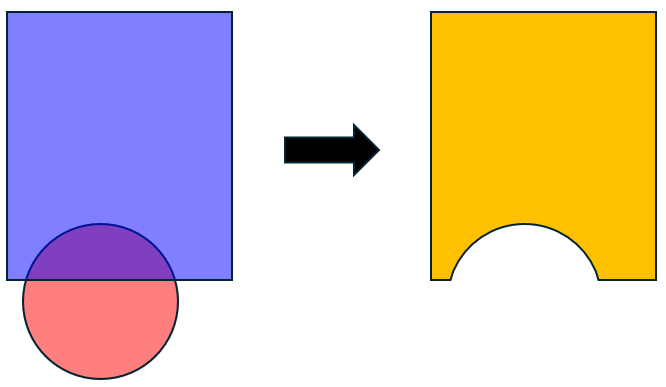
XOR
The exclusive OR, XOR, operation results in the union of the polygons, excluding any intersecting area. Shown below is an example. The left side shows the two source Tech Layers and the right side shows the resulting Derived Tech Layer using the XOR operation.
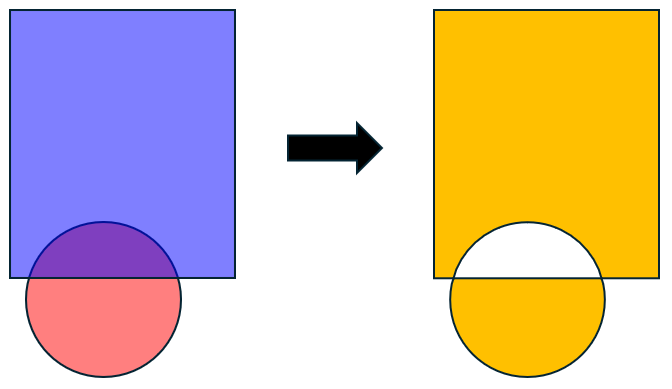
Sizing Operations
Sizing operations take a single Tech Layer and a Distance value. The resulting Derived Tech Layer is a duplicate of the original Tech Layer, but is either larger or smaller than the original.
GROW
The GROW operation increases the size of the polygons in the original Tech Layer by a specified distance. The specified distance is added to every edge. Shown below is an example. The inner rectangle is the original Tech Layer and the outer rectangle is the Derived Tech Layer, where "d" represents the specified distance.
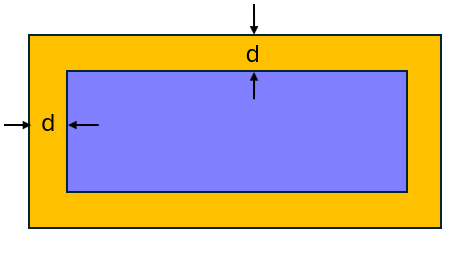
SHRINK
The SHRINK operation decreases the size of the polygons in the original Tech Layer by a specified distance. The specified distance is subtracted from every edge. Shown below is an example. The outer rectangle is the original Tech Layer and the inner rectangle is the Derived Tech Layer, where "d" represents the specified distance.
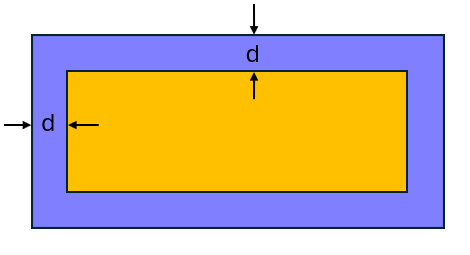
Enabling/Disabling
By default, Derived Layers are processed by the EM solver. You may disable this feature by selecting Circuit > Settings > [EM Options]. Then click > Advanced to expand the Advanced section and unselect the Process derived layers checkbox.