Ports (Current Density Tab)
By default, port 1 is excited with 1 volt and all other ports are set to 0 volts. Also, by default, all port impedances are read from the project file. If you wish to change your port settings, you may use the Ports Excitation dialog box. To do so, select Plot > Ports and enter your new values. You may specify the port's voltage, phase, resistance, reactance, inductance, and capacitance as shown in the diagram below.
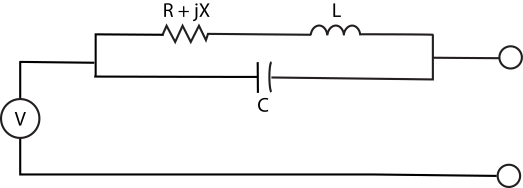
You can excite more than one port at a time and the current density will update accordingly.
RMS or Peak
You may assume the source voltage you enter as RMS or peak. If you assume it is RMS, then the current density should be interpreted as RMS. Likewise, if you assume the source voltage is the peak voltage, then the current density should be interpreted as peak current. Since current density is used in the Heat Flux calculation, it can be thought of as RMS or peak as well. Given that heat flux is a measure of the dissipated power in the metal, it is usually most useful to assume the source voltage as an RMS value.