Sonnet User's Guide
The Sonnet User’s Guide provides in-depth discussions of Sonnet features. Illustrated below, is the basic layout of a typical topic in the User's Guide:
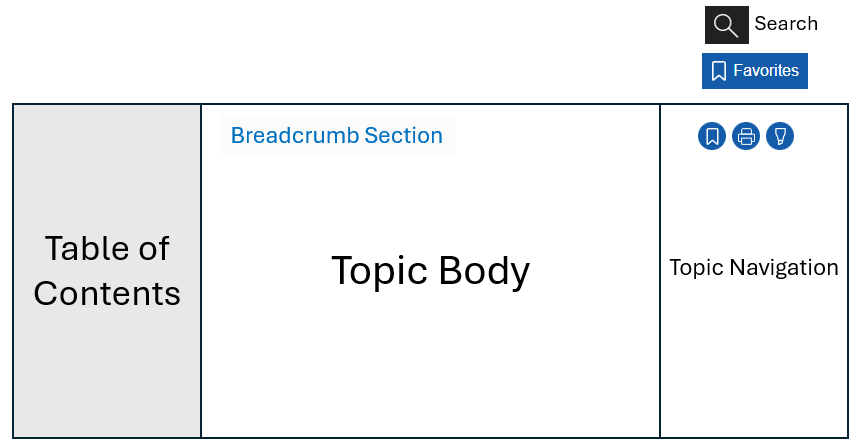
Search: Click the Search icon to search all of the Sonnet documentation. Searches are case-insensitive. Enter a phrase within double-quotes. For example, to search for all topics with the phrase rectangular mesh, enter "rectangular mesh".
Favorites: Click Favorites to add the present page to your list of favorite pages (similar to a bookmark).
Table of Contents: The left pane consists of the Table of Contents. Many topics are grouped by section. Click the chevron next to the section heading to expand the section. Whenever you navigate to a new topic using a hyperlink, the highlighted topic in the Table of Contents is updated to reflect the new location.
Topic Body: This section contains the main text of the topic.
- Breadcrumb Section: The Breadcrumb section shows you the complete path to the topic. Use the breadcrumb section to navigate to one or more sections above the present section.
Icons: The three icons in the right section are explained below.
| Icon | Meaning |
 |
Add present topic to favorites list. |
 |
Print topic. |
 |
Remove highlighting caused by searches. |
Topic Navigation: This section contains a list of headings within the present topic. Click on any item to navigate to the heading. This section is blank for short topics.
If this is your first time using Sonnet, we recommend using the Getting Started Tutorial.