Dimensions
A Dimension displays the distance between two points in the x or y direction. No diagonal Dimensions are allowed.
You add a Dimension in the following manner:
Select Insert > Dimension from the menu.
The cursor changes to indicate that you are adding a Dimension.
Click the first point of the Dimension you wish to measure.
The point must be a vertex of a polygon in your circuit. The point you click is highlighted.
Click the end point of the Dimensions you wish to measure.
The point is highlighted. The label appears on your display and moves with the mouse.
Click your mouse when the Dimension is at the desired position.
If there is difference in both the x and y directions between the two end points, then the Dimension can be moved to represent either an x or y Dimension. For example, if a user defined a Dimension by clicking on the two dots show in the illustrations below, the Dimension may be defined in either the x or y directions.
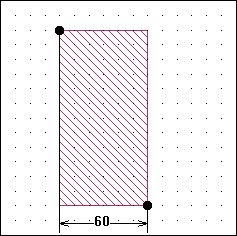
Dimension in x direction
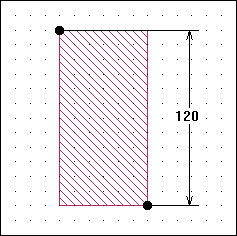
Dimension in y direction