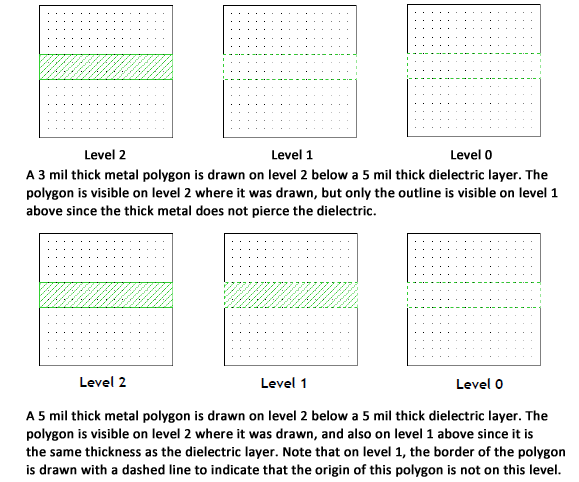The thick metal can extend upward through the dielectric layer from the level on which the polygon is drawn or downward into the dielectric layer below. If the thick metal is not as thick as the dielectric layer, then the polygon only appears on the level where it was drawn. If the thick metal is the same thickness or thicker than the dielectric layer it appears on both the metal level where it was drawn and on the next metal level. Note that the top of the thick metal may not appear in the project editor if it is embedded in a dielectric layer. You will be able to view the top sheet of metal in the current density viewer which is discussed later in Thick Metal in the Current Density Viewer. Examples of both instances are shown below.