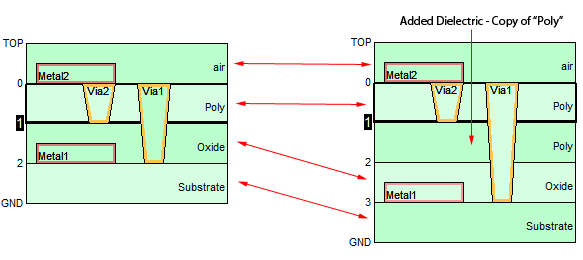When you select Copy Dielectric Above from the pop-up menu in the stackup manager, a dielectric layer is inserted directly above the presently selected dielectric layer using the same properties as the presently selected dielectric layer. Only the dielectric layer itself is copied; no objects associated with the dielectric layer are reproduced.
When a dielectric layer is copied above, the selected dielectric and all dielectrics below it are moved down one level to make room for the added dielectric. Any technology layers and/or objects associated with these dielectrics will also move down. If a new metal level is added between the top and bottom of an existing via or Via Technology Layer, the updated via or Via Technology Layer will span an additional level. We recommend you verify the origination and termination level of all affected vias or Via Technology Layers after adding a dielectric layer.
An example is pictured below.
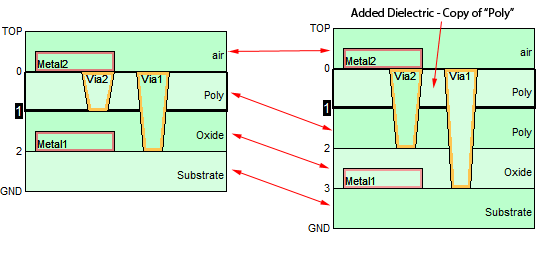
When you select Copy Dielectric Below from the pop-up menu in the stackup manager, a dielectric layer is inserted directly below the presently selected dielectric layer using the same properties as the presently selected dielectric layer. Only the dielectric layer itself is copied; no objects associated with the dielectric layer are reproduced.
When a dielectric layer is copied below, all the dielectrics below the selected dielectric are moved down one level to make room for the added dielectric. Any technology layers and/or objects associated with these dielectrics will also move down. If a new metal level is added between the top and bottom of an existing via or Via Technology Layer, the updated via or Via Technology Layer will span an additional level. We recommend you verify the origination and termination level of all affected vias or Via Technology Layers after adding a dielectric layer.
An example is pictured below.