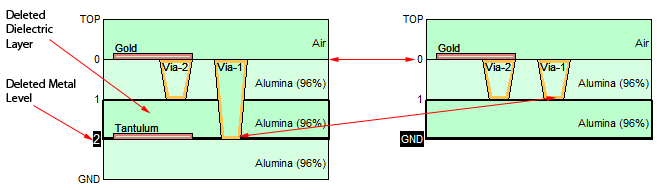When you select Delete Dielectric from the pop-up menu in the stackup manager, the presently selected dielectric layer is deleted.
Any objects on the metal level attached to the bottom of the presently selected dielectric are also deleted, including independent metal polygons, Metal Technology Layers, and dielectric bricks assigned to that metal level.
The bottom of any Via Technology Layers or independent vias which terminate on the metal level below the selected dielectric are moved up one level; however if a Via Technology Layer or via only spans the selected dielectric layer, then it is deleted as shown below.