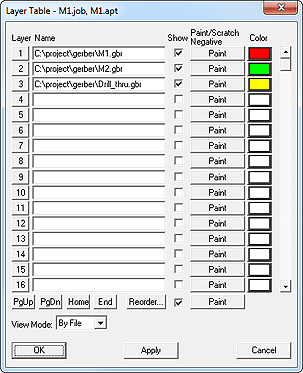The Gerber Importer window, shown below, allows you to select a portion of the layout to import. It is opened by clicking on the window button on the Netex-G window and clicking on the Launch Gerber Viewer button.
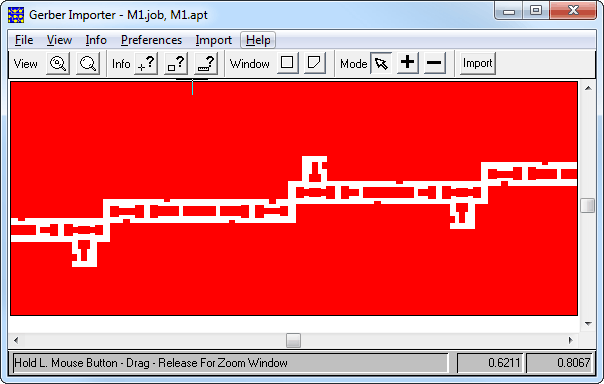
For more information on the Gerber Importer window, select Help - Contents from the main menu in the window.
When using the Gerber Importer window, you may wish to view a particular metal layer. In order to do so, do the following: