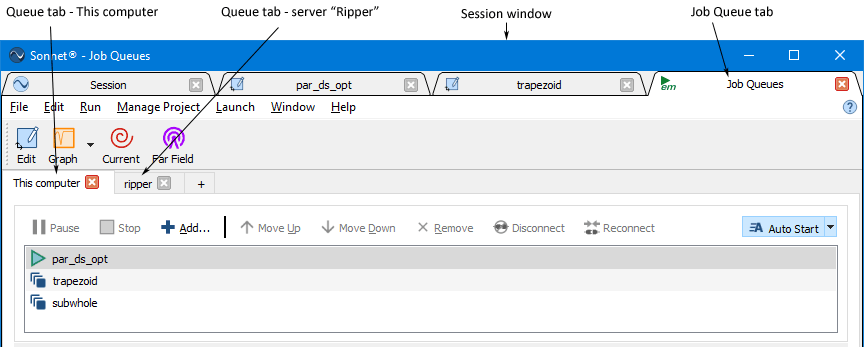The Job Queue tab is opened in order to run an analysis. Only one job queue tab is ever present in a session window, but you may open multiple queue tabs. If you have multiple em licenses, you may run jobs on your local machine and multiple em server computers at the same time, by opening a queue tab for each available server. The name of the server assigned to the queue appears on the Queue tab, You may then add projects to each queue and monitor their progress by clicking on the desired queue tab.