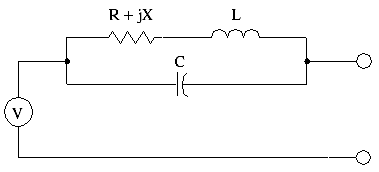The Edit Ports dialog box is opened when you click on the Edit button in the Ports dialog box. This dialog box allows you to change the parameters for the port which was selected in the list when you clicked on the Edit button. The controls are detailed below.
The first four fields in the dialog box display information about the selected port as it is set up in Virtuoso. These values are displayed only and may not be edited in this dialog box. To change these parameters, you must edit the layout in Virtuoso. The rest of the fields in the dialog box may be edited.
Pin Name: This is the name of the pin in the Virtuoso SonnetEM view. You may not change the name here.
Pin Type: This is the pin type in the Virtuoso SonnetEM view. You may not change the pin type here.
Pin Drawing Layer: This is the drawing layer in the Virtuoso SonnetEM view where this pin is placed.
Pin Shape Type: This field displays the shape type of the pin in the Virtuoso SonnetEM view.
Port #: Enter the port number here that you wish to use in the Sonnet circuit for the Virtuoso pin. This must be an integer number. You may use the same absolute port number for two different pins in the Virtuoso interface. For example, you could assign one pin to port 1 and another pin to port -1. You may also use the number zero to identify a port used for a ground connection. For more detailed information about port numbering, please refer to Special Port Numbering in the Sonnet User's Guide.
Port Type: This field identified the type of Sonnet port which will be used in your EM simulation.
If the Virtuoso port is on the box wall, then it is converted to a Sonnet standard box wall port. If the Virtuoso pin is located inside the analysis box, the position and layer of the Cadence pin are analyzed and an appropriate Sonnet port is used. In all cases though, the drop list is enabled, and you may choose a Box-wall port, DeltaGap, Simplified CoCal or CoCal port type. This abbreviation CoCal stands for Co-Calibrated. For a detailed discussion of Sonnet port types see Ports in the Sonnet User’s Guide.
Add Ref. Plane: If you wish to extend a reference plane from the equivalent box wall port, enter the length of the reference plane here. Sonnet’s analysis engine has an automatic de-embedding capability. When invoked, the analysis engine removes the port discontinuity and negates a desired length of transmission line. The reference planes instruct the solver as to the desired length of the transmission line to be negated. One reference plane length per box side may be specified. This field appears for a Box wall or Internal port. If the port type is Internal, these fields may not be changed. For more information on reference planes, see Rules for Reference Planes.
Total Ref. Plane: This entry displays the total length of the reference plane. If you are using a standard box wall port, this value is the margin plus any additional length entered in the Add. Ref Plane text entry box. You may not edit this value; to change it you must change your analysis box setup. This field appears for a Box wall or Internal port. If the port type is Internal, these fields may not be changed.
Cal. Length: This entry is the calibration length you wish to use with the Co-calibrated or Autogrounded port and corresponds to the same field in the Port Properties dialog box (Object ⇒ Port Properties) in Sonnet’s project editor.
Ref. Plane: This entry is the reference plane length you wish to use with the Co-calibrated or Autogrounded port and corresponds to the same field in the Port Properties dialog box (Object ⇒ Port Properties) in Sonnet’s project editor.
Termination: Enter the impedance value for the port termination in this section of the dialog box. Enter the four impedance values in the text entry boxes: Real (resistance) (in ohms), Imaginary (reactance) (in ohms), Inductance (in nanohenries), and Capacitance (in picofarads). Shown below is the circuit equivalent of a Sonnet port using the impedance values. The default values for a port are R= 50 ohms and all other impedance values are zero.