Once you have defined the substrate and the mapping, you need to specify the box used in Sonnet. Sonnet analyzes planar structures inside a six-sided metal shielding box. Port connections are usually made at the box sidewalls. The substrate is on the metal bottom of the box and represents the ground plane. Above the substrate are stacked the dielectric layers and metal levels. The side walls of the box are modeled as lossless metal. The top and bottom of the box may be assigned any metal type defined in the geometry project.
You use the Sonnet Analysis Box dialog box, shown below, to control these settings. You open the dialog box by selecting Sonnet ⇒ Setup ⇒ Analysis Box ⇒ Edit from the menu in the interface. The first time you open this dialog box for a design, the box size is determined by the bounding box of the circuit elements translated to Sonnet and the default Margins set in the Preferences dialog box.
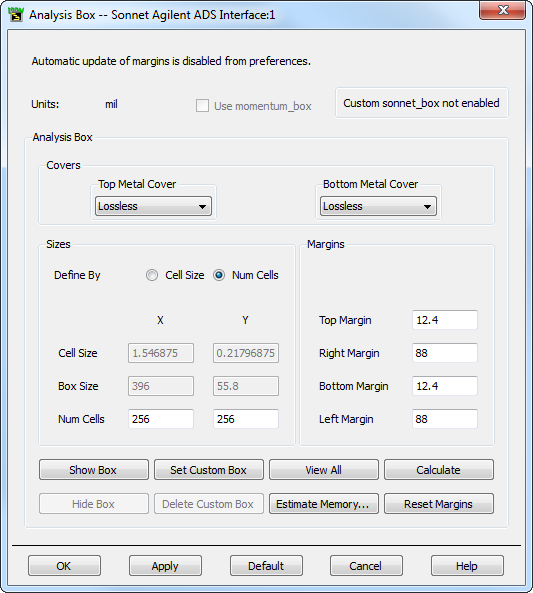
You define the box and cell size in this dialog box in a very similar manner to how this is done in the Sonnet project editor.