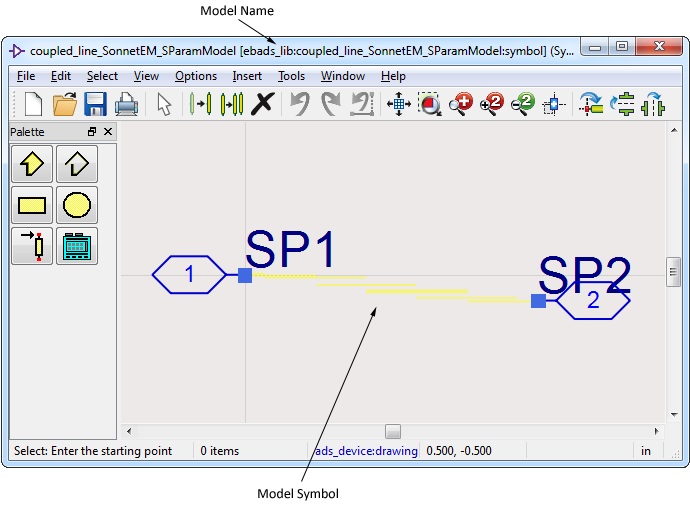To view the model, you may open the schematic, layout or symbol view of the design from the main ADS window or from the Sonnet menu in the layout window from which you generated the model.
To view the schematic view of your model, select Sonnet ⇒ Models ⇒ View S-Parameter Model ⇒ Schematic. The schematic view of the model appears on your display and will resemble the schematic shown below.
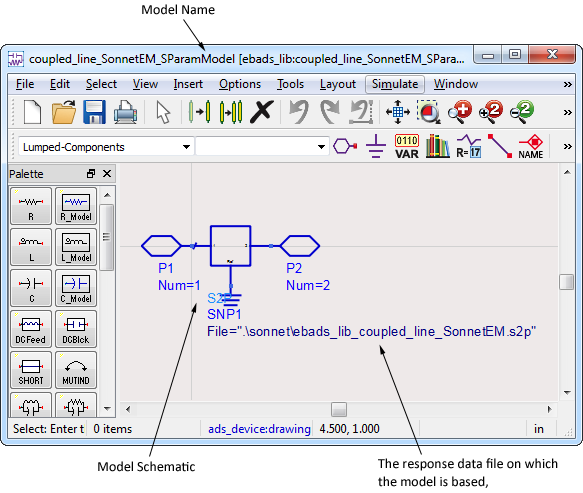
To view the layout view of your model, select Sonnet ⇒ Models ⇒ View S-Parameter Model ⇒ Layout. The layout view of the model appears on your display and will resemble the illustration shown below. Note that colors are changed in the graphic to increase clarity.
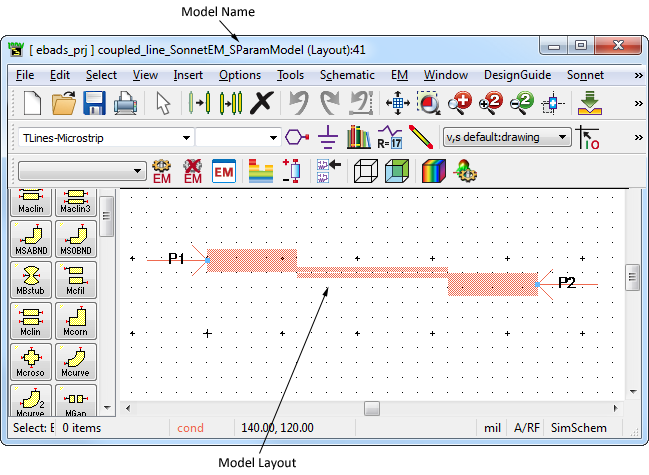
To view the symbol view of your model, select Sonnet ⇒ Models ⇒ View S-Parameter Model ⇒ Symbol. The schematic view of the model appears on your display and will resemble the schematic shown below.