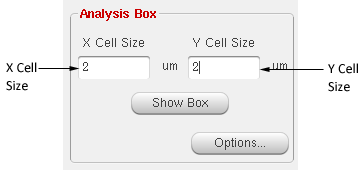You may also control the resolution of the meshing used by the analysis engine for your analysis by setting the cell size. The smaller the cell size in Sonnet, the finer the resolution and more accurate the results. However, there is a trade off in that smaller cell sizes increase the amount of memory and processing time for your analysis.
The Sonnet subsectioning is based on a uniform grid made up of cells. One or more cells are automatically combined together to create subsections. Cells may be square or rectangular (any aspect ratio), but must be the same over your entire circuit. Your cell size should be set to the largest size that still provides a sufficiently accurate answer.
The conductor width of the inductor used in this tutorial is 10 microns and the spacing is 10 microns. Setting your cell size to 2 microns provides five cells across the inductor width which is reasonable for this circuit.
To set the cell size, do the following:
This sets your cell size to 2 X 2 microns. In this case, we are using a square cell but note that a cell may also be a rectangle; the values do not need to be the same.