When you specify any model, a schematic view of the model and a symbol view for the model are created. For all models, the symbol view is automatically created along with the model. You use the symbol view created by the Cadence Virtuoso Interface in your schematic so that your models can be used in the Cadence simulation.
In order to use a model in the Analog Design Environment, it is recommended that you create a config view which references the Sonnet symbol. A config view has been provided as part of your example files. The next section of the tutorial shows you how to set up the environment to use the Touchstone S-Parameters model created by the simulation.
Three windows are opened on your display: the schematic view with the component that references the inductor model raw data file, the Symbol view with the layout look-alike of the inductor layout, and the View Touchstone S-Parameter Model dialog box. The symbol-sonnet view is created by the Cadence Virtuoso Interface as part of the model creation. This symbol can be placed in schematics to represent the model results. The three windows are shown below.
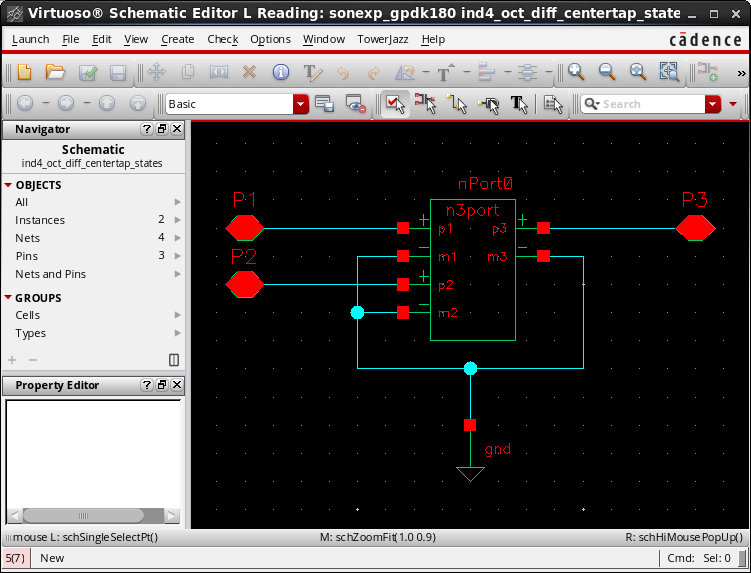
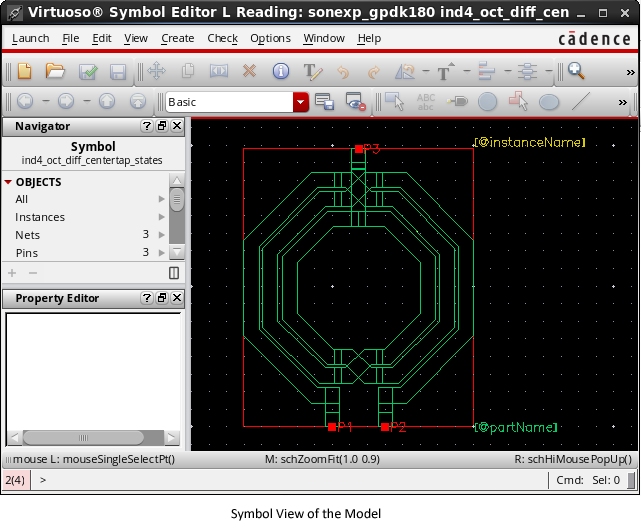
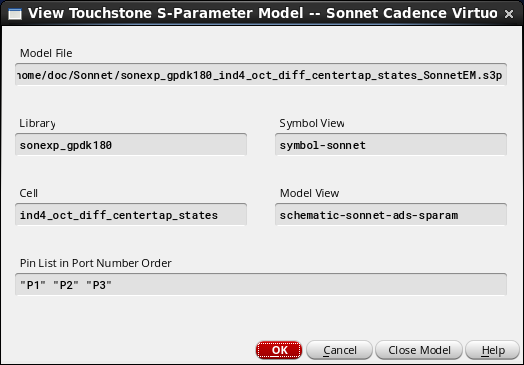
The view was opened to show the resulting model, but no action needs to be taken.