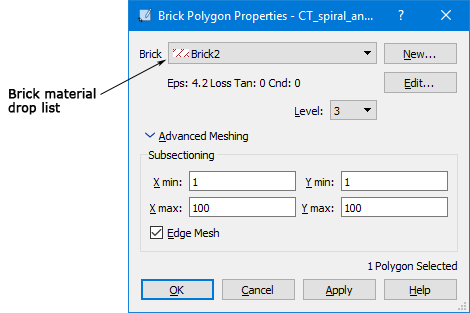The material type for bricks that already exist in a circuit can be changed by following the procedure given below:
- Select the brick(s) by clicking on it or lassoing it.
The brick is highlighted.
- Select Object ⇒ Brick Properties from the main menu of the project editor.
This will open the Brick Polygon Properties dialog box, shown below.
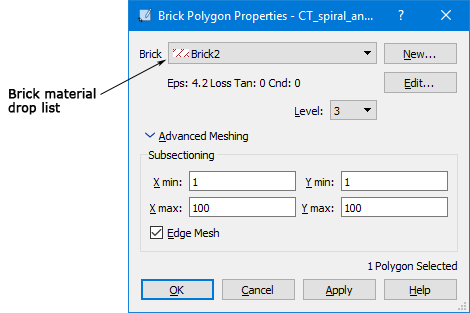
- Select the brick material you desire from the drop list labeled Brick.
This drop list contains all the types defined for dielectric bricks including the default type, air.
- Click on the OK button to apply your selection and close the dialog box.