Not all conditions which may affect accuracy or processing time are automatically identified in the project editor. Below are some basic rules for using conformal meshing you may follow to prevent causing an error in the analysis engine, em.
A conformal mesh polygon should not wrap back around itself; in other words, its vertices should not form a figure eight. This will result in an error message being issued and em will stop the analysis job. Two examples of this type of polygon are shown below. In the polygon shown on the left, the vertices have been labeled in the order in which they were added.
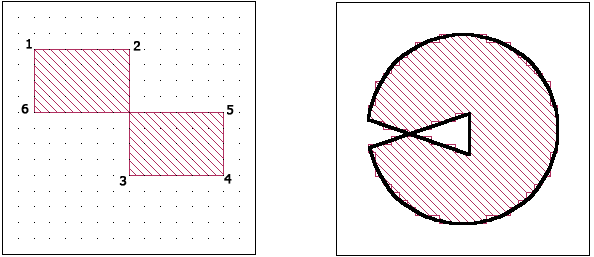
Any polygon which is adjacent to another polygon using conformal meshing should have its edges exactly touching with no gap existing between the two polygons. Extremely tiny gaps are automatically removed, but should be avoided. Tiny gaps can be easily avoided by using any of the following methods:
 If you are snapping a circuit with curved edges, use the Preserve shape and spacing option in the Snap Objects dialog box. Otherwise, curved edges can become distorted and are difficult to restore in the project editor.
If you are snapping a circuit with curved edges, use the Preserve shape and spacing option in the Snap Objects dialog box. Otherwise, curved edges can become distorted and are difficult to restore in the project editor.
When three polygons are adjacent, a vertex where two polygons meet should not occur between two vertices of the third polygon. See the illustration below.
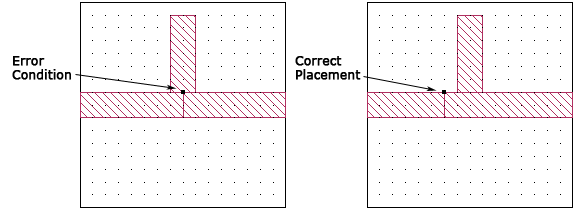
It is recommended that single precision not be enabled when your circuit has polygons using conformal mesh fill. This is because conformal mesh subsections are sensitive to precision error. Since using the single precision option involves reducing the required memory at the expense of increasing precision error, its use may lead to noisy S-parameter results for circuits with conformal mesh fill.