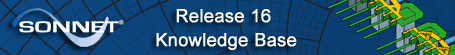 \
\
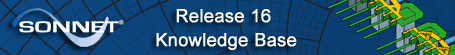 \
\
File => Preferences
The Preferences dialog box, which appears on your display when you select File => Preferences from the response viewer menu, allows you to set up default settings for your plots. The settings and values selected in this dialog box are used when you invoke the response viewer. When you change a setting in the Preferences dialog box, the change is not applied until the next time the response viewer is invoked.
There are five tabs in the preferences dialog boxes: General, Graph Defaults, Measurement Defaults, Axes and Equations. For more detail about each tab, click on the appropriate link below.
General Tab - This tab controls project updates, black and white printing, curve group display properties and defining custom hot keys.
Graph Defaults - This tab of the preferences dialog box controls what appears in the initial plot when you load a project into the response viewer.
Measurement Defaults - This tab of the preferences dialog box controls what measurements appear in the initial plot when you load a project into the response viewer.
Axes - This tab of the preferences dialog box controls the characteristics of the axes of your graph such as scaling and ticks.
Equations - This tab of the preferences dialog box controls the appearance of a warning message when replacing an existing curve on your plot and what equation file is loaded on startup of the response viewer.
Markers - See the Markers Tab in the Graph Options dialog box for an explanation of the controls found on this tab.