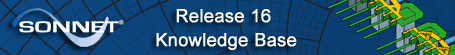 \
\
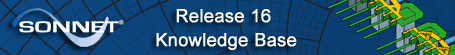 \
\
How do I default to "off" for Object Snap?
By default, Object Snap in the Snap Setup dialog box (Tools => Snap Setup) is set to on. You may change the default setting for a new project in the Sonnet initialization file. Do the following:
Open the Sonnet Initialization
file by selecting Admin => Diagnostics
Edit sonnet.ini File from the main
menu of the Sonnet task bar.
The sonnet.ini file is opened in your
default text editor.
In the [
xgeom] section of the sonnet.ini
file, add the following line:
ObjectSnap=off
Save the Sonnet.ini file.
This setting will be changed the next time you start Sonnet software.