Dielectric Layers
All Sonnet geometry projects are composed of two or more dielectric layers. There is no limit to the number of dielectric layers in a Sonnet geometry project, but each layer must be composed of a single dielectric material. Polygons are placed at the interface between any two dielectric layers. These polygons may represent planar metal, Dielectric Bricks, or vias.
The interface between two dielectric layers is called a "level". Levels are numbered, starting at 0 as shown in the example below.
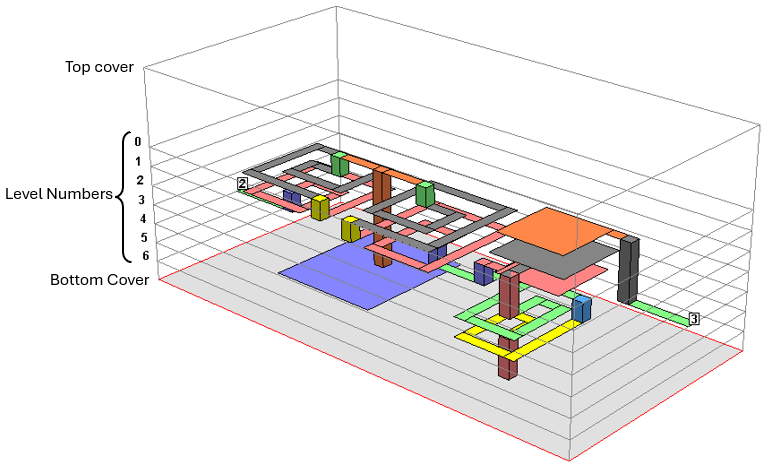
An LTCC circuit containing 8 dielectric layers (including air on top). Polygons are placed on levels 0-6.
There are three methods you may use to modify your dielectric stackup. Each method is described below.
- Circuit Settings: Select Circuit > Settings > [Dielectric Layers] from the Project Editor main menu. This opens the Dielectric Layers pane which allows you to add, delete, move, or edit the dielectric layers that make up your dielectric stackup. For your convenience, the level number appears on the left, providing you with an approximate side view of your dielectric stackup. You may click the New button to add a new dielectric layer above the selected layer. You may also click the From Library button to add a dielectric layer using a dielectric material from either your User Library or the Installed Library.
- Stackup Manager: You can also use the Stackup Manager to make changes to your dielectric layers. See Stackup Manager for details.
- Technology File: The Sonnet Technology File stores information about the stackup of a circuit, including its Tech Layers, conductor and dielectric material properties, and Analysis Box cover properties. Sonnet Technology Files allow you to use a single file which may be shared among multiple Sonnet project files. They also provide the capability for foundries to develop material stackups for their PDKs and to distribute them in an encrypted format to protect their proprietary information. See Technology Files for details on creating and editing a Sonnet Technology File.