The following controls appear in the Port Properties dialog box when Co-calibrated is selected as the port type.
Calibration group name: By default, co-calibrated ports are automatically grouped by the software, so that Auto appears in the Calibration group name drop list. However, if you wish to manually create a calibration group you may assign a Group Name. The Group Name is a letter designation provided automatically by the project editor; it is not possible for you to use a custom name. If you wish to add the selected port to an existing group, select that group from the drop list. If you wish to create a new manual calibration group, select the "New" entry in the drop list which is always followed by the name that will be used for the new group.
The group name appears on the port symbol in the project editor view. For the default of auto grouping, the port symbol displays a "*" and for a manually setup calibration group, the letter identifying the calibration group is displayed, as shown below.
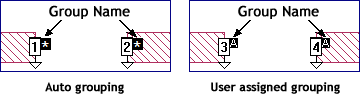
Ground reference: Please see Ground Referencein the Sonnet User's Guide.
Note that if you change the ground reference of a co-calibrated port, it can only be grouped with other co-calibrated ports which share the same ground reference.
Terminal Width: Please see Terminal Width in the Sonnet User's Guide.
Simplified: Select this checkbox if you wish to use a simplified co-calibrated port.
Reference Plane: Em has an automatic de-embedding capability. When invoked, em negates the port discontinuity and a desired length of transmission line, moving the reference plane into the interior of the box. The reference planes, as well as the calibration length, used for de-embedding are set in this dialog.
Type drop list: Select the desired way of defining the reference plane length from this drop list; you may choose None, Fixed, or Linked.
None: Selecting None means that no reference plane is used. Only the port discontinuity is de-embedded. If you wish to use a calibration length for this port, select the Use fixed calibration length checkbox and enter the calibration length in the text entry box. The checkbox is only enabled when None is selected as the reference plane type.
Fixed: Allows you to assign a fixed length to the reference plane. After selecting this radio button, you may set the length one of two ways. You can enter a length in the text entry box. Alternately, you may click on the Use Mouse button, then click at the place in your circuit to which you wish the reference plane to extend.
Linked: Links the reference plane to a point on a polygon. As that point on the polygon moves, as part of a reshape or a new value for a parameter, the length of the reference plane also changes. After selecting this radio button, you click on the Use Mouse button, then click on the point in your circuit to which you wish to link the reference plane. Once you have selected the point, the length of the reference plane is displayed in the dialog box.
The project editor may change the reference plane slightly so that it is aligned with the edge of a cell. Linked reference planes are indicated by the outline of an arrow while fixed length reference planes are indicated by solid arrows.
To remove a reference plane or calibration length, click on the None radio button and clear the Use fixed calibration length checkbox.
Advanced - Reference plane length sharing is not available for co-calibrated ports and is disabled. Co-calibrated ports on the same side of the "restricted space" should always use the same reference plane length in order to be automatically placed in the same calibration group. If you manually create a calibration group, setting the reference plane length of a co-calibrated port affects all of the ports on the same side of the calibration group.
Termination: Enter the four impedance values in the text entry boxes: Resistance (in ohms), Reactance (in ohms), Inductance (in nanohenries), and Capacitance (in picofarads). You may not change the normalizing impedance for Ports numbered zero (0). The entries are disabled whenever the port number is zero.
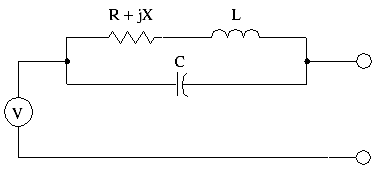
![]() For a detailed explanation of ports and how they are modeled, please refer to Ports in the Sonnet User's Guide.
For a detailed explanation of ports and how they are modeled, please refer to Ports in the Sonnet User's Guide.