Creating a thin film resistor is a two step process.
First, you should create a metal type by selecting Circuit - Settings then clicking on Metals/Bricks in the side bar menu of the Circuit Settings dialog box which appears. Then click on the Planar Metals tab and click on the Add Planar button. The Metal Editor dialog box appears on your display. Then select ''Resistor'' for the type. You can then enter the surface resistivity (Rdc) in ohms per square. If you do not know the surface resistivity, but you know the total resistance, you can calculate it by using the formula
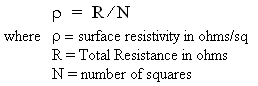
For example, a 100 ohm resistor which is 64 mils long and 32 mils wide (2 squares), requires a surface resistance of 100/2 = 50 ohms/ sq.
If you have not already done so, you should draw a polygon (usually a rectangle) that represents the size and shape of your resistor.
Finally, you should assign the new resistor metal type to your polygon. To do this, double-click the polygon. This pops up the Metal Properties dialog box which allows you to assign the new metal type to your polygon (select the new type from the Planar drop list).