Once you have imported your GDSII file and created a Sonnet project, you usually have to do so some editing in the project editor before you can run the analysis. In this next section of the tutorial, you will finish preparing your circuit for analysis.
You may also click on the Full View button ![]() on the tool bar or press Ctrl-F to execute this command. Your circuit should appear as shown below.
on the tool bar or press Ctrl-F to execute this command. Your circuit should appear as shown below.
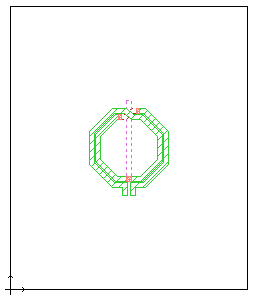
Using the 1.0 X 1.0 micron cell size ensured that most of your metal ended up on the Sonnet grid. Since Sonnet uses the grid to perform the analysis, the metal fill actually analyzed by Sonnet may not be exactly what is drawn. This is the case with the center-tap line and the vias in your imported circuit.
The view in the project editor window is changed to metal level 3. Note that the Levels tool bar was moved to ensure that the metal Level number was visible.
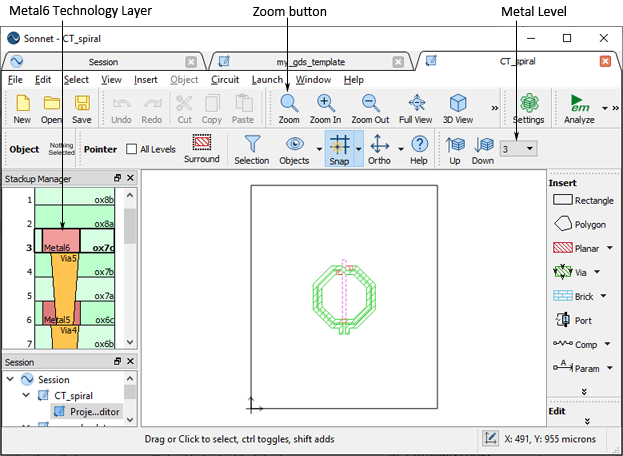
You may do this by clicking on the Zoom In ![]() button on the Sonnet tool bar or selecting the command View ⇒ Zoom, then drag a lasso around the area you wish to zoom in on. Zoom in far enough that the grid is visible.
button on the Sonnet tool bar or selecting the command View ⇒ Zoom, then drag a lasso around the area you wish to zoom in on. Zoom in far enough that the grid is visible.
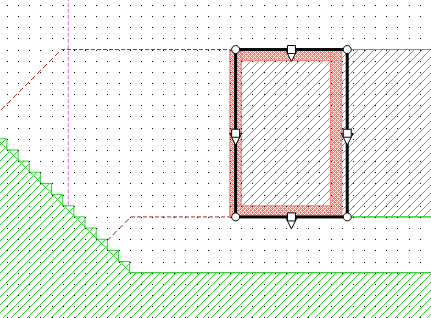
Note that the outline of the via, which is the translated polygon, does not exactly match the metal fill pattern (in red). When the circuit is analyzed, em analyzes the metal fill pattern which is on grid, not the polygon as drawn. There may also be other parts of your circuit which are also off grid, so that the metal being analyzed is an approximation of the entered polygon. In this case, the difference is negligible and does not need to be corrected.
Also note that the metal fill of the diagonal edge of the conductor actually has a staircase shape. Again this is due to the metal being analyzed as “on” grid. This edge effect is even true when using conformal mesh, as we are for this inductor. Conformal mesh affects how the circuit is subsectioned for analysis, but not the actual metal edge.
Sonnet does offer diagonal metal fill which eliminates the staircase edge, but it is much less efficient than staircase and conformal mesh, and it only adds accuracy when the line width is only one or two cells wide. Since our line is many more than two cells wide, it would only add processing time, without much gain in accuracy.