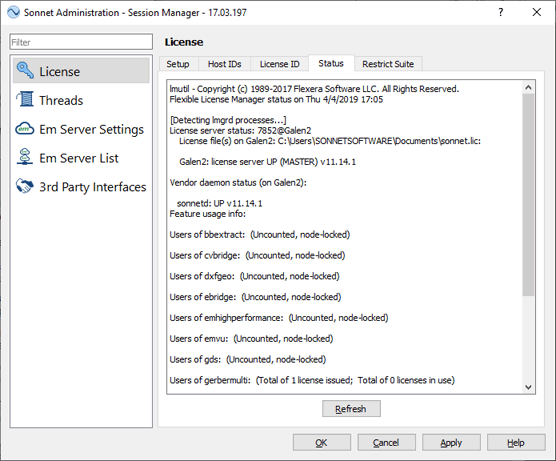To see which licenses are in use, on the computer which is running the license, select Sonnet 17.xx ⇒ Sonnet from the Windows desktop Start menu. The Sonnet session window appears on your display. Select Admin ⇒ License from the main menu of the Sonnet task bar.
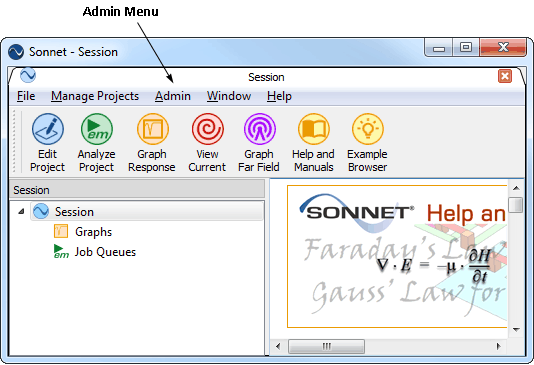
The Sonnet Administration dialog box appears on your display with the License page displayed. Click on the Status tab. The status is displayed in this tab and should appear similar to the status shown below.