We will analyze the project using an ABS sweep from 2.0 GHz to 8.0 GHz. An ABS sweep provides approximately 300 data points across the band by analyzing at a small number of discrete frequencies.
The appearance of the Circuit Settings dialog box is updated to display the Sweeps page. This page allows you to set up the frequencies for your simulations.
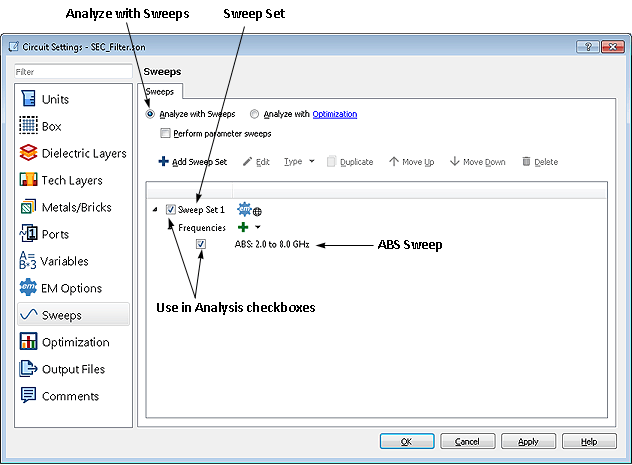
The frequency sweep has already been set up in the example. The Analyze with Sweeps radio button is selected, so the selected sweeps on this page control the analysis. Sweep Set 1 is selected for the analysis and contains an ABS sweep from 2.0 GHz to 8.0 GHz. Note that you can define sweep sets and sweeps and save them in a project but not use them in any given analysis by clearing the Use in Analysis checkbox at the beginning of the entry. No action is necessary.
The Circuit Settings dialog box is closed.