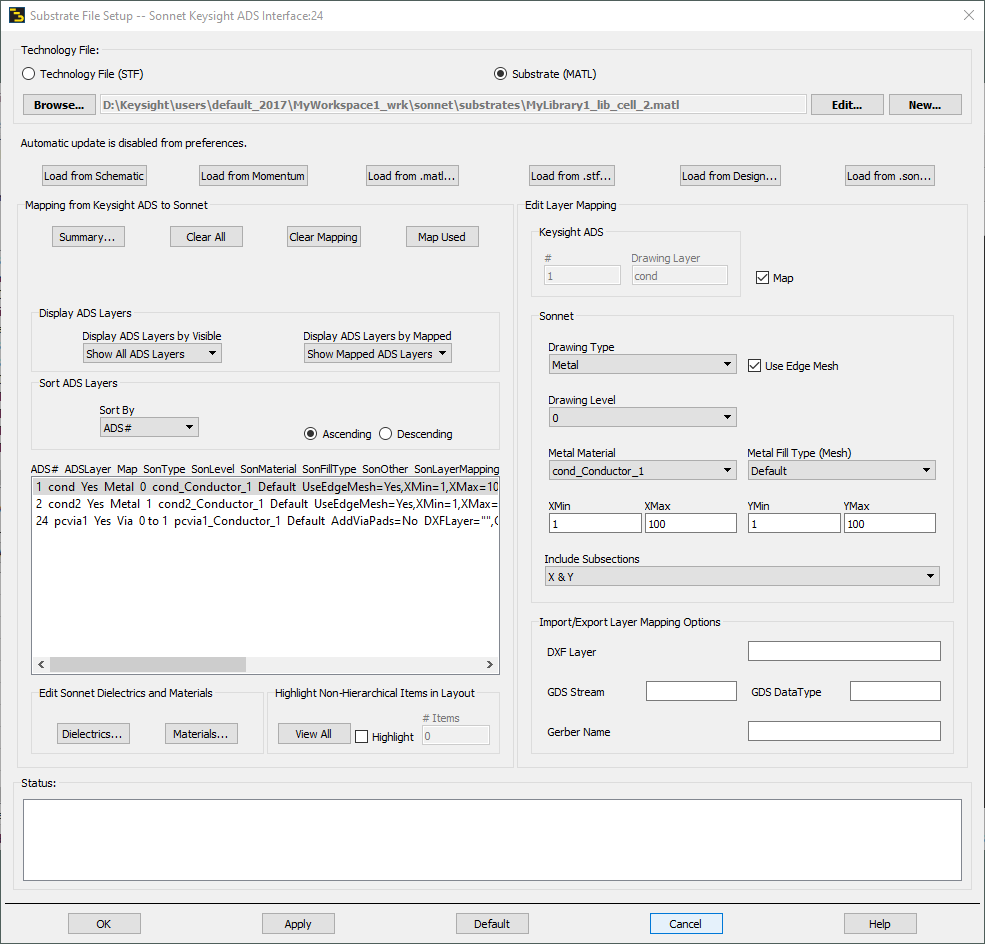After the layout cell view is opened, the mapping of CAD layers, dielectric layers, and materials from ADS to Sonnet need to be defined for use in Sonnet em analysis. All of these elements make up the definition of the substrate stack-up.
The Substrate File Setup dialog box, shown below, and/or Sonnet Technology File editor are used to develop the substrate definition. You open the dialog box by selecting Sonnet ⇒ Setup ⇒ Tech. File ⇒ Edit from the Sonnet menu in the layout menu. This dialog window allows for the choice between Sonnet Technology File (.stf) or Sonnet Substrate File (.matl) formats. A browse button is provided to locate an existing technology file. Clicking on the Edit button opens the selected file in Sonnet's Stack Editor program. Clicking on the New button opens up an empty dialog in the stack editor program.
If an .stf file type is selected, many of the settings and controls below will be disabled because the mapping and editing need to occur in the stack editor program. If a .matl file type is selected, the user may edit their file in this dialog or choose to edit it in the stack editor program.
Choosing a .matl file type allows for creating and editing the substrate stack-up in this main window. Before you set up the mapping, you should first set up the Sonnet environment to which you will map your ADS CAD layers. This consists of setting up the Sonnet Materials (Metal Types) and the Sonnet Layers.
A Status list box, has been added at the bottom of the dialog box, which will show you information when loading, editing or converting a file.