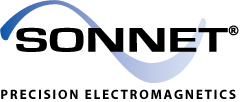License Request for Sonnet Suites
For customers with Sonnet Suites (Professional, Sonnet Level2/Level3, Basic, Silver, Gold)
This form is NOT for Sonnet Lite! To register your Sonnet Lite please follow these instructions.
CUSTOMER INFORMATION
Click "Submit" to send this license request form to the Sonnet Keycode Coordinator.
- License ID
Your License ID may be found in existing installations by starting Sonnet, and selecting Admin -> License -> [License ID] from the main Sonnet Session tab. You may also get the ID from an old license file if you do not have sonnet installed. If you cannot find your License ID contact Sonnet.
- Host ID
We need the Host ID of your license server computer. If you have a floating license, you may choose any supported platform on your network (virtual machines are not supported). If you have a node-locked license, your license server computer is the computer on which the software will run. If you are entering a Host ID different from the one we have on record, you may be asked to fill out a platform change request.
The Host ID depends on what the license is tied to.
- When the license is tied to a server computer, the Host ID is the MAC address of the desired ethernet adapter. Please note, this is NOT your IP address, it is a 12-digit hexadecimal identifier (e.g., ABCDEF012345) assigned to the network hardware by the manufacturer.
Note: You may have multiple adapters and should select only one. It does not need to be the adapter with which you connect to the internet, but does need to be present when the software is in use. Wired adapters tend to be the most reliable. VPN adapters should not be used as they may disappear on disconnect. Also, you may not use a virtual machine (VM) for your license server.
- If Sonnet is installed on the license server computer, you can find the MAC addresses by opening Sonnet, and selecting Admin > License from the Sonnet Session tab, and then clicking the Host IDs tab.
- If Sonnet is not installed on the license server computer, it is operating system dependent:
-
Windows users may open a command prompt,
and use the command:
getmac /v /fo list
Then look for the address on the “Physical Address” line. -
Linux users may open a terminal, and use the command:
ip address | grep ether
-
Windows users may open a command prompt,
and use the command:
- If Sonnet is installed on the license server computer, you can find the MAC addresses by opening Sonnet, and selecting Admin > License from the Sonnet Session tab, and then clicking the Host IDs tab.
- When the license is tied to a server computer, the Host ID is the MAC address of the desired ethernet adapter. Please note, this is NOT your IP address, it is a 12-digit hexadecimal identifier (e.g., ABCDEF012345) assigned to the network hardware by the manufacturer.
- When the license is tied to a USB key, The Host ID is the hardware key ID
number - printed on the USB hardware
key's plastic housing.