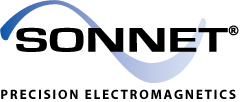Upload Large File
This page allows you to securely* upload a large file to Sonnet headquarters support staff.
If you need to send a small file or need to ask your local representative a question please use the "Ask a question" page.
Uploading a file requires two steps. Both steps are required.
Step 1) Use this form to upload your file.
Step 2) Use the next form to identify yourself and add a comment.
Step 1 - Upload your file
*The file is uploaded to a secure location using a secure connection.