Materials - Overview
Materials provide a central location to defined conductors and dielectrics used in your circuit. You may define a new material, select a common material from the installed library, or define your own user material library.
Materials are defined using the Project Editor menu Circuit > Settings > [Materials]. You may then click the Conductors or Dielectrics tab to show a list of the conductor materials or dielectric materials of your project.
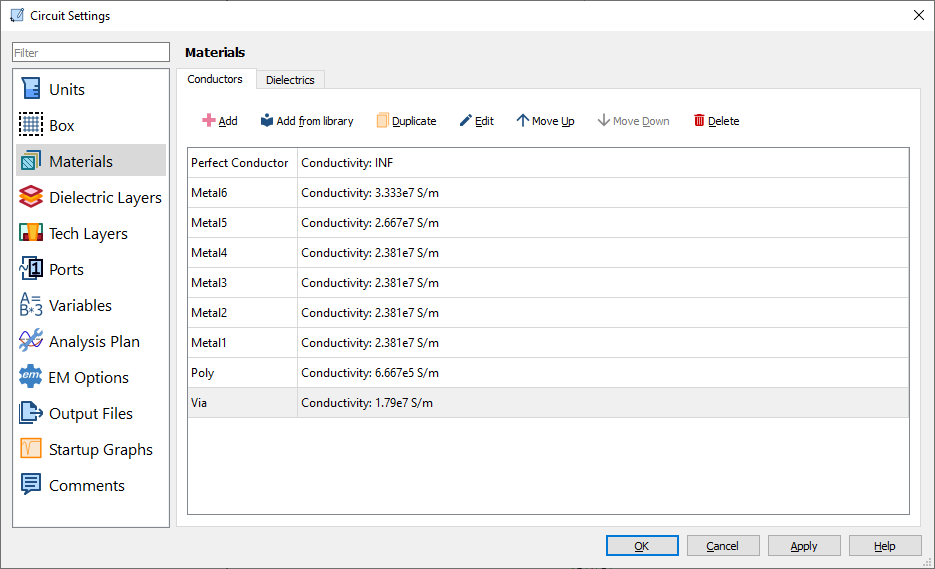
Sample Conductor Materials List
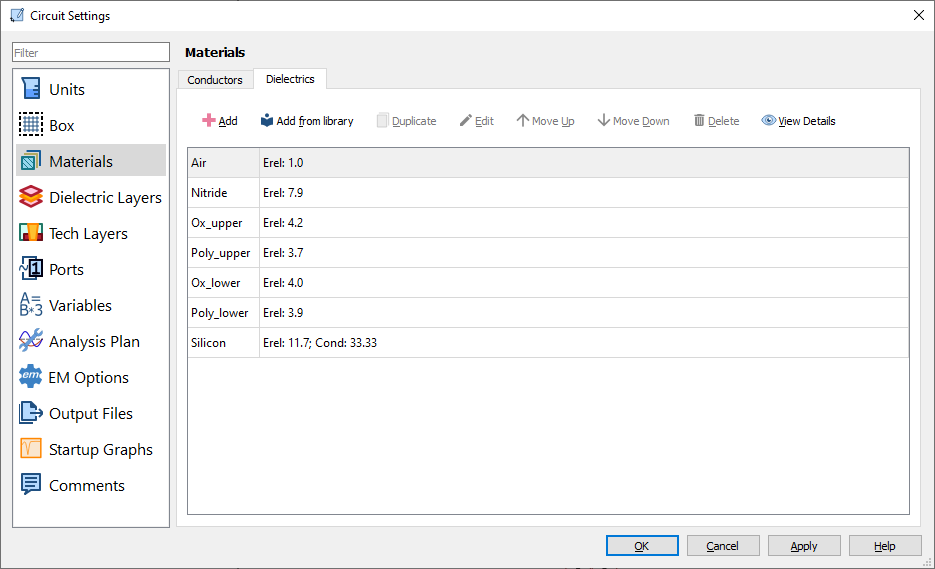
Sample Dielectric Materials List
Conductor materials are used for Planar and Via Tech Layers and for the top and bottom covers of the Analysis Box. Dielectric materials are used for Dielectric Layers and Dielectric Brick Tech Layers.
For more details, see Conductors or Dielectrics.