Brick Tech Layers
Although Sonnet is primarily a planar electromagnetic simulator, it also has the capability to simulate localized dielectric material called a "Dielectric Brick". A Dielectric Brick is a solid volume of dielectric material embedded within a circuit layer. See the illustration below. Dielectric Bricks are best used for small volumes of dielectrics, such as the thin dielectric within an MIM capacitor. While a large volume of dielectric could theoretically be implemented, it is extremely difficult to correctly model.
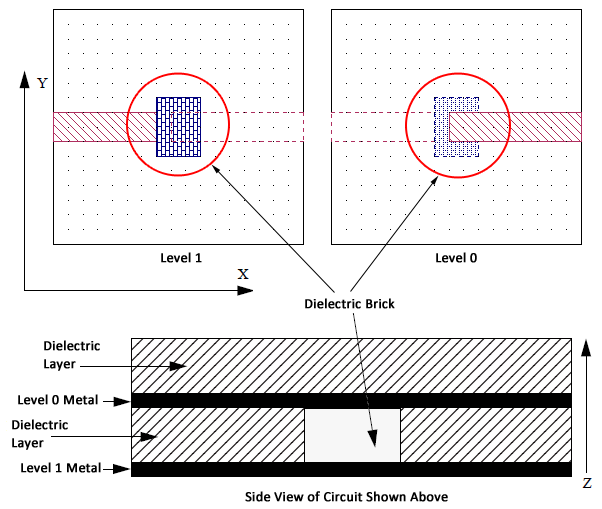
Brick Tech Layers
Brick Tech Layers group Dielectric Brick polygons that share the same properties, including the level on which they reside. Any change made to the properties of a Brick Tech Layer is immediately applied to all the polygons assigned to that Tech Layer (see Inherit vs. Override for an exception).
To add a Brick Tech Layer, select Circuit > Settings > Tech Layers, select the Tech Layers tab and click the Add Brick button. The Tech Layers Properties dialog box will launch. Alternatively, if you wish to edit an existing Brick Tech Layer, select select the Tech Layer you wish to edit, and click the Edit button. You may also edit a Tech Layer using the Stackup Manager.
Properties
The Tech Layer Properties dialog box allows you to specify the following information:
Name: The name must be unique, is case sensitive, and cannot contain any of the following characters:
Level: The Level field corresponds to the Sonnet metal level to which the Brick Tech Layer is assigned. You may assign multiple Tech Layers to a single metal level including multiple Tech Layers of the same type. Dielectric Bricks always extend upwards to the next level above. If the height of the Dielectric Brick is smaller than the dielectric layer thickness, you will need to split the dielectric layer into two separate layers. If the height of the Dielectric Brick is larger than the dielectric thickness, you will need to create multiple Brick Tech Layers.
Dielectric: The Dielectric section allows you to specify the material properties of the Tech Layer. You may use an existing dielectric material or define a new one.
Meshing: The Meshing section allows you to specify the horizontal subsectioning controls. See Subsectioning for more details. Brick Tech Layers support only the Rectangular mesh type.
Z-Partitions: The number Z-Partitions determines the vertical subsectioning within a Dielectric Brick. See the Z-Partitioning section below for more details.
Color/Pattern: The color and pattern of the polygon is used to help you identify the Tech Layer in the Project Editor.
Mapping: When a layout is imported into Sonnet from another design environment, mapping information is automatically added to the Tech Layer. This provides continuity between the two environments. In addition, if you export the Sonnet layout to the original or a different design environment, the layers are re-mapped using this information. If you hover your cursor over a field in the dialog box, a tooltip pops up with a brief description of each field.
Z-Partitioning
Because a Dielectric Brick simulates a volume, it must be subsectioned in the X, Y and Z dimensions. The Z subsectioning of Dielectric Bricks is controlled by the Z-Partitions setting. This setting specifies the number vertical partitions into which the Dielectric Brick is divided.
The number of Z-Partitions is highly dependent upon your particular circuit. An analysis without enough Z-Partitions will yield highly inaccurate data. Therefore, we recommend you run a convergence test by doubling (or halving) the number of your Z-Partitions, re-analyzing your circuit and comparing the two results to ensure that you are using a sufficient number of Z-Partitions.
In the rare case where there are two or more Brick Tech Layers on the same level with a different number of Z-Partitions, the largest Z-Partition value will be used for all Brick Tech Layers on that level.
Dielectric Brick versus Dielectric Layer
In some cases, it is just as accurate to model a thin film capacitor by completely covering the entire work area with the capacitor dielectric. This is accurate when the capacitor dielectric is very thin and its dielectric constant is within the same order of magnitude as the layers above and below it. Thus if you do not have a license for Dielectric Bricks, or if you need a faster analysis, you may want to consider this option. The example files brickcap and layercap contrast these two methods